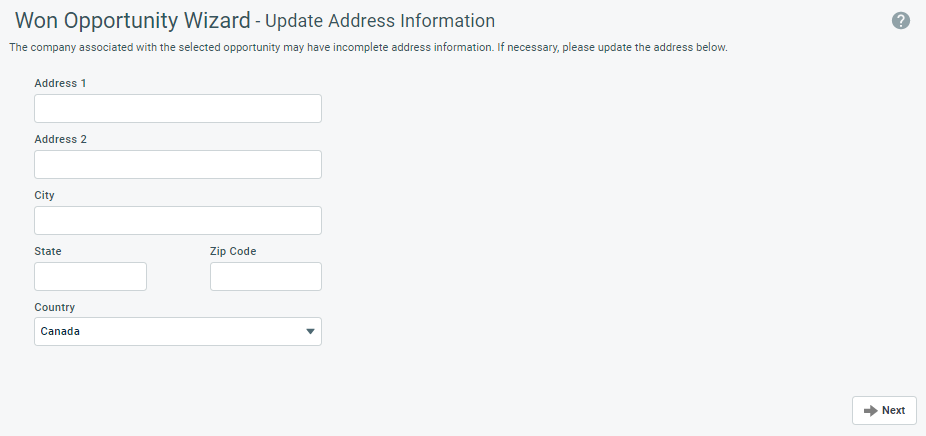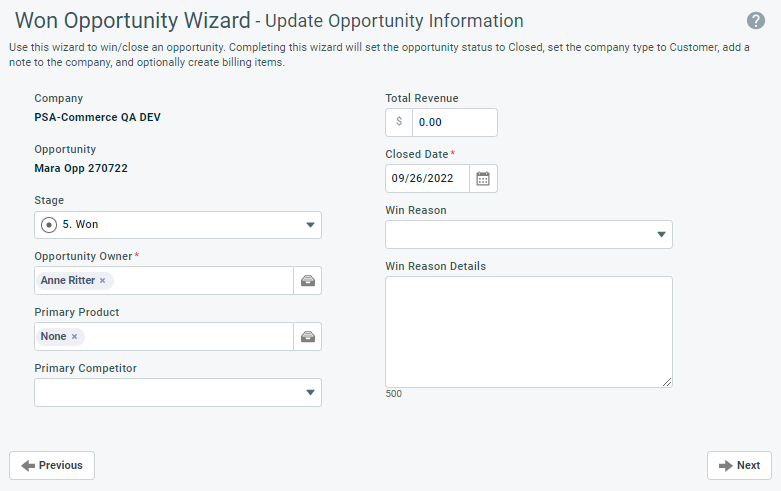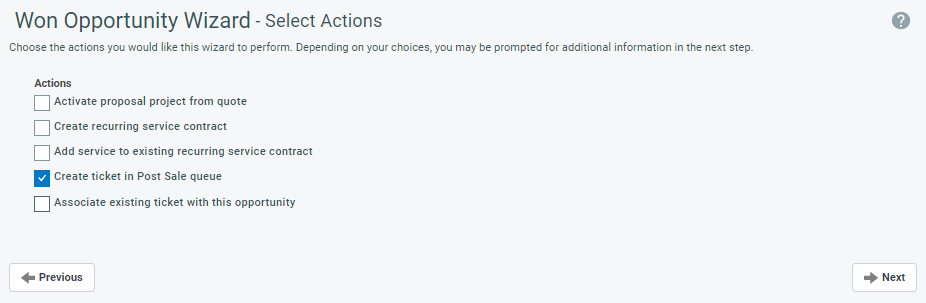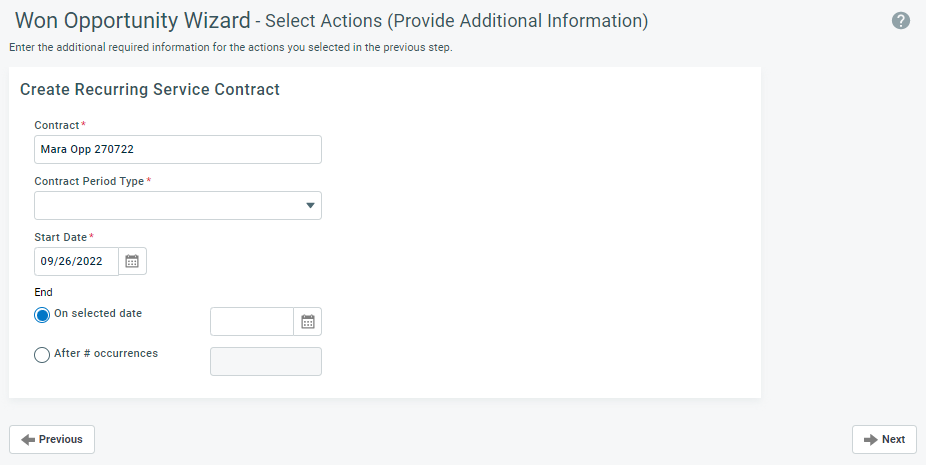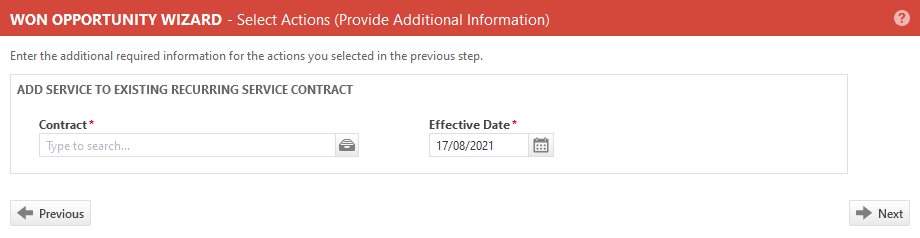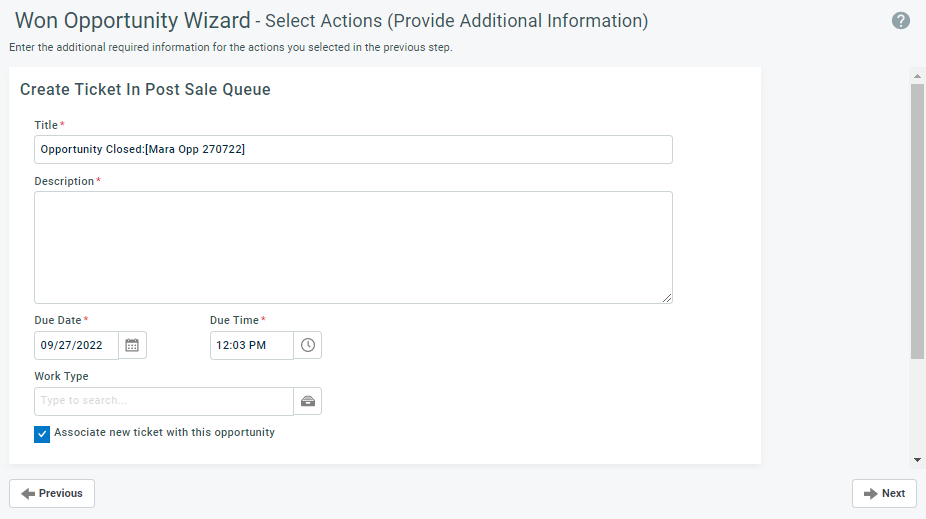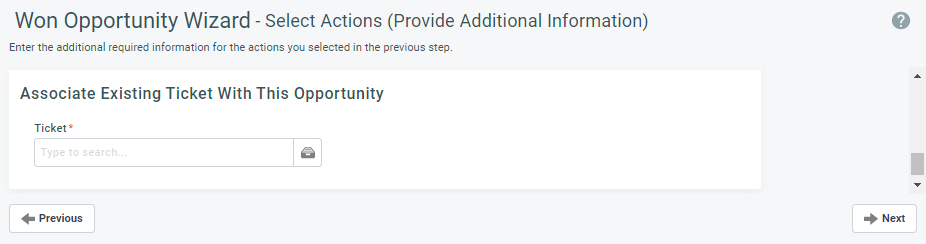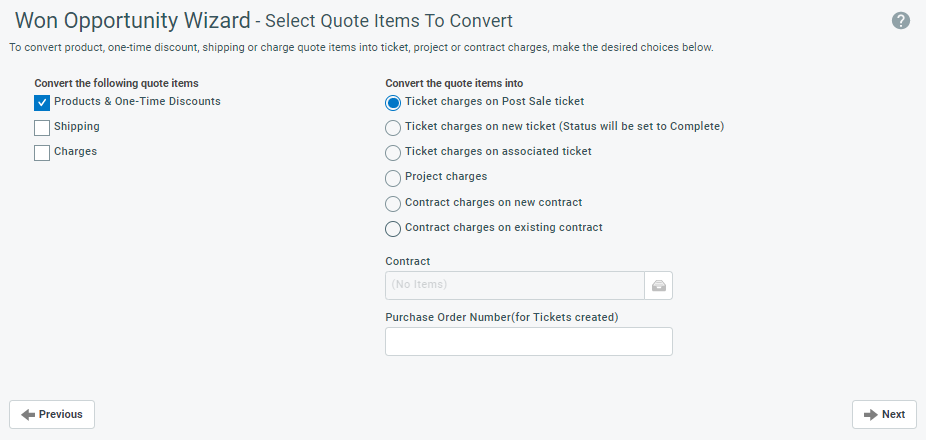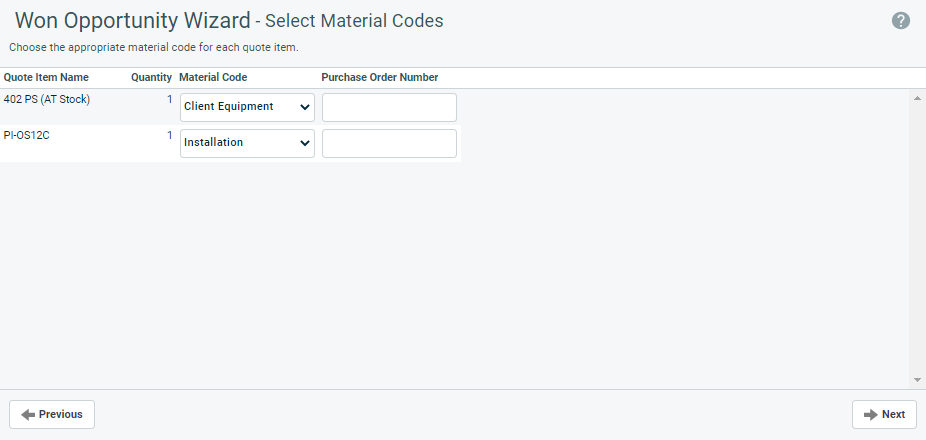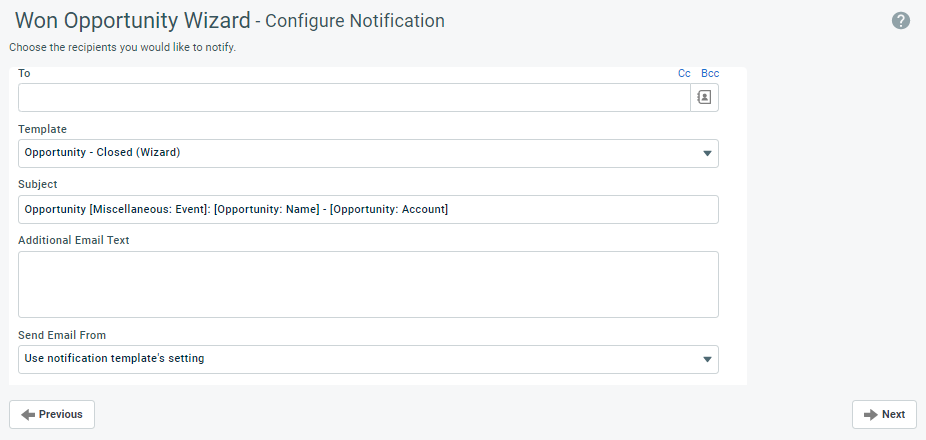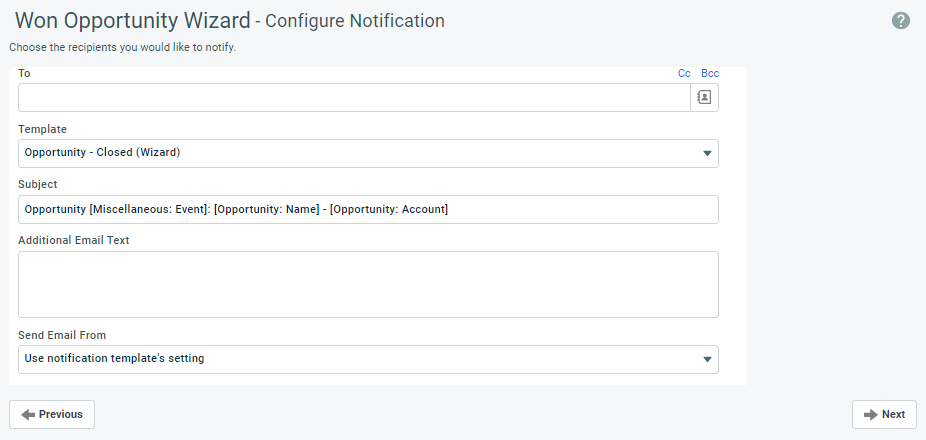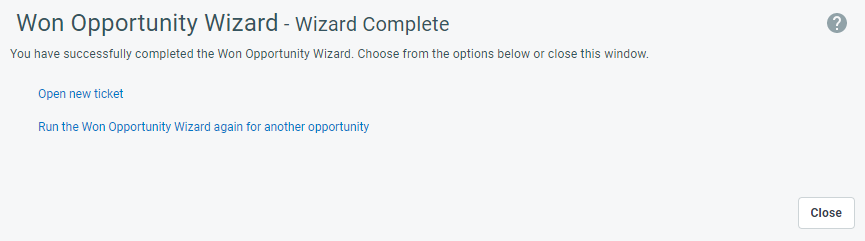PERMISSIONS Users with access to CRM, access to the customer, and object permission to edit the opportunity
NAVIGATION Left Navigation Menu > CRM > Opportunities > Search > context menu > General > Won Opportunity
NAVIGATION Opportunity page > Win Opportunity
TIP If you want to quickly "win" an opportunity that has a quote that contains only products, one-time item discounts, shipping, and/or charges, you may want to use the Won Quote Wizard. Refer to Winning or losing quotes (quick quotes).
The Won Opportunity Wizard is a tool that automatically completes a number of tasks when you have closed a sale. It will update the opportunity status to Closed. This action moves the opportunity amount from the Forecast column to the Revenue column in Autotask reports, and changes the organization type to Customer, if necessary. It will also manage the hand-off from your sales team to your production team.
Running the wizard
The wizard can include up to 10 steps. The specific steps required for an opportunity depend on the completeness of organization and opportunity data and the types of revenue items that are part of the opportunity.
-
To open the page, use the path(s) in the Security and navigation section above. Complete each step of the Won Opportunity Wizard as described.
-
Click Next to proceed through the steps.
This page appears only if the wizard is launched from the Organization page or the Organization Search table. If the wizard is opened from an opportunity or quote, this page is skipped.
| Field | Description |
|---|---|
| Organization |
If you launched the wizard from the organization or opportunity context, the Organization is read-only. If you accessed this page by clicking Run the Won Opportunity Wizard again for another opportunity on the last page of the wizard after successfully closing an opportunity, this field is empty. Select the organization for the next opportunity you want to close. |
| Opportunity |
If you opened the wizard from a specific opportunity, the opportunity name appears here. If you accessed this page by clicking Run the Won Opportunity Wizard again for another opportunity on the last page of the wizard after successfully closing an opportunity, this field is empty. Select the opportunity to close. |
On this page, you update the opportunity fields to reflect the final version of the deal you closed with the customer.
Complete the following fields:
| Field | Description |
|---|---|
| Organization | On this page, this field is read-only. |
| Opportunity | On this page, this field is read-only. |
| Stage | Update the opportunity stage to Closed (or the equivalent in your Autotask instance). The default value for this field can be set by your administrator. Refer to Opportunity stages. NOTE Updating the Stage to Closed will not update the status to Closed or move the opportunity amount to the Revenue column. That happens when the Opportunity Status is updated to Closed. |
| Opportunity Owner | Defaults to the current Opportunity Owner, but can be edited. The Opportunity Owner gets credit for closing the sale. |
| Primary Product |
The primary product is the main item you are selling. Refer to Searching and managing products for more information on the product list. Select a primary product from your product list for this opportunity. If no selection is made or a previous selection is removed, the Primary Product field will automatically be set to None. This becomes a system product when the opportunity is saved. On an opportunity, you can only track one product at a time. If you need to track multiple products, create a quote. Refer to Adding or editing an Autotask quote. |
| Primary Competitor | Defaults to the Primary Competitor specified for the current opportunity, but can be edited. The opportunity's primary competitor may be different from the primary competitor at the organization level. |
| Total Revenue | Defaults to the forecasted amount for this opportunity. Update the total revenue amount to the actual amount of the sale, if necessary. This is the amount that will be reported on CRM revenue reports and copied into the Project Labor Estimated Revenue field on any activated associated proposal project. |
| Closed Date | Defaults to the current date. Enter the actual date the opportunity was closed. |
| Win Reason | If a win reason was specified on the Opportunity page, that reason is preselected, but can be changed. This field is required If your Autotask administrator has enabled the CRM system setting Require Opportunity Win Reasons on Won Opportunity and Won Quote Wizards. |
| Win Reason Details |
Optionally, enter additional details (up to 500 characters) about why the opportunity was won. |
On this page, you select any actions you would like the wizard to perform, in addition to closing the opportunity. Each check box you select here will cause a section to be displayed on the next page, where you can enter the required details. Some check boxes may be grayed out because your quote did not contain a proposal project or services.
More about Activate proposal project from quote
If you have associated a proposal project with the quote, this check box is active and selected by default. The associated proposal project will be activated as a Client Project. Project tasks will appear on the schedules of assigned resources and project work can now begin.
The following values will be copied from the opportunity to the project Budget tab if the current value in those fields is 0.00:
- Opportunity Total Revenue (Amount) -> Project Labor Estimated Revenue
- Opportunity Total Cost -> Project Labor Estimated Cost
NOTE These values will contain revenue and costs from non-project items in the opportunity or quote, such as services or products. They can be adjusted to reflect the correct estimated project labor revenue and cost amounts.
This is a one-time copy of field values; the values will not remain in sync. If you do not want to associate the proposal project with the quote, clear the check box.
On this page, you enter any additional information that is required for the actions you selected in Step 4. Each check box except Activate proposal project from quote has a corresponding section.
This section prompts you to enter the required information for the recurring service contract that will be created when you finish the wizard. This contract will be linked to the opportunity from the Contract Summary page.
The check box will be enabled and this section will appear only if:
- The quote associated with the opportunity contains at least one setup fee, service, or service bundle
- The user running the opportunity wizard has permission to create contracts
How contract fields are populated
Contract Fields... ...are populated as follows Contract Name Defaults to the first 100 characters of the Opportunity Title, but can be edited in the wizard. Organization Name Organization associated with the opportunity being closed. Default Service Desk Contract Not selected. Line of Business If a new contract is created, the line of business is inherited from the opportunity. If services are added to an existing contract, that contract's line of business is applied, and never changed. Contact Name If the opportunity has an active contact, that contact will be selected by default. Start Date Defaults to today's date, but can be edited on the wizard. End Date Populated on the wizard. End After # Occurrences: Populated on the wizard. Contract Description Blank Contract Category Contract Category selection from the last time you ran the New Recurring Service Contract Wizard. External Contract Number Blank Service Level Agreement Service Level Agreement selection from the last time you ran the New Recurring Service Contract Wizard. Setup Fee If a setup fee was quoted on the opportunity's quote, the amount of the setup fee will be carried over to the recurring service contract. Time reporting requires start and stop times "Time reporting requires..." setting from the last time the user ran the New Recurring Service Contract Wizard. Notification Recipients (resources) When the contract is created via the Won Opportunity Wizard, no notifications of the Contract being created will be sent (because you can configure "Opportunity Closed" notifications in the Won Opportunity Wizard).
In this section, you select the existing contract you want to add the quoted setup fee, service, or service bundle to, and specify an effective date.
The check box will be enabled and this section will appear only if:
- The quote associated with the opportunity contains at least one setup fee, service, or service bundle
- The user running the opportunity wizard has permission to create contracts
- The opportunity's organization has an active recurring service contract. The effective date you specify must be within the selected contract's date range.
If the quote includes a setup fee and you select a contract with another setup fee, a message will appear to advise you that if you continue, the opportunity's setup fee will be used.
If the quote contains services or service bundles that are already associated with the selected contract, Autotask will:
- Increment the units if the quote's price/cost match the contract service's price/cost
- Add a second instance of the contract service if the existing contract/service does not match the quote's price/cost
Services and bundles that are part of the opportunity but not already on the contract will be added, using the cost and price from the quote, effective on the date specified.
This option allows you to effect a smooth handover from your sales team to your production team by creating a ticket for them in a specific queue.
NOTE Your Autotask administrator may have renamed the Post Sale queue. That new name will display here.
- The Title field defaults to Opportunity Closed: [the name of the Opportunity. You must complete a number of required ticket fields.
- When you finish the wizard, the ticket will be created using the default ticket category. The organization's default contract, if there is one, will be applied.
- Below the Work Type field is a check box, Associate new ticket with this opportunity. The check box is selected by default to associate the ticket with the opportunity. If another ticket is already associated with the opportunity, this ticket will not replace it; the opportunity will have multiple associated tickets. If you do not want to associate the ticket with the opportunity, clear the check box.
NOTE It is possible to use workflow rules to automatically create a ticket from updates to the opportunity, rather than relying on this selection in the wizard. For more information, refer to Actions: Create Ticket(s) section.
Instead of or in addition to creating a new ticket, you have the option to associate this opportunity with a ticket that already exists for this organization, using the ticket selector.
If the opportunity is associated with a ticket or the Won Opportunity Wizard was run from Kaseya Quote Manager (formerly Datto Commerce) (which will create a ticket), the existing ticket is preselected.
On this page, you select which types of quote items you would like to convert to charges associated with a new or existing ticket, project, or contract, so they can be invoiced to the customer. Select none, one, or more of the action check boxes.
You can convert products, one-time discounts, shipping charges, and charge items. The following item types cannot be converted to charges:
- Labor: labor charges billed to a customer are generated from resource time entries entered on a ticket or project task. Time entries cannot be created in advance. They are date and time sensitive, and the billing arrangement is based on the resource, role, work type, and contract combination associated with the time entry.
- Expenses: billable expenses must be associated with an expense report which must be approved before expense items can be posted. Refer to Adding and editing expenses.
- Optional items: if the opportunity's quote contains optional items, you will see a note stating that these items will not be converted to billing items. If you want to convert these items, they must be made non-optional. You can use the right-click menu on the Quote Items page to set optional items to non-optional.
NOTE You can elect to not convert any quoted products or shipping items into billing items on this page. You will be able to bill for the quoted products by opening the Quote Item page and selecting Tools > Create Device from the Quote Menu bar. However, this process is much more labor-intensive, and not every charge should be tracked as a device, so we recommend that you bill from the Won Opportunity Wizard.
| Check box or radio button | Description |
|---|---|
| Convert the following quote items: | |
| Products & One-Time Discounts and Charges |
Select the types of quoted items you would like to convert to billing items. When converted into a charge, longer quote item names will be truncated to 100 characters. |
| Shipping | If you have quoted shipping items on the quote associated with the opportunity being closed, AND you have enabled the CRM system setting Material code to use when converting quoted shipping items to billing items (in the Won Opportunity Wizard), you can bill the Shipping quote item in the exact same way as a quoted product. If there is no material code associated with the shipping items, you cannot select this check box. An administrator can set a material code for the shipping type on the Left Navigation Menu > Admin > Admin Categories > Features & Settings > Finance, Accounting & Invoicing > Shipping Types page. |
| Convert the quote items into: | |
|
NOTE For tickets created by the wizard, no contract, SLA or Location are applied. The Line of Business is inherited from the opportunity, if it has one, or the ticket category. NOTE When an opportunity that has multiple quotes with reserved stocked items is won, Autotask will convert the primary quote's reservations to charges. Any reservations that have been made on any of the opportunity's other (non-primary) quotes will be released. |
|
|
Ticket charges on Post Sale ticket |
This option is selected by default when the Create ticket in Post Sale queue check box is checked on the Select Actions page. If the check box is not checked, then the option is disabled. The default service desk contract and the contract's PO number is applied to the ticket. |
|
Ticket charges on new Ticket (Status will be set as Complete) |
This option is selected by default when the Create Ticket in Post Sale Queue check box is not checked on the Select Actions page. It is also selected by default when the Activate proposal project from quote and the Create recurring service contract or Add service to existing recurring service contract check boxes are not checked. The quoted products will be converted to ticket charges on a ticket created just for billing the charges, and automatically set to Complete. |
|
Ticket charges on associated ticket |
This option is selected by default when the Associate existing ticket with this opportunity check box is checked on the Select Actions page. If the check box is not checked, then the option is disabled. The default service desk contract is applied to the ticket. Unless the quote has a different PO, the contract's PO number is applied to the ticket. |
| Project charges |
Project charges is available if there is a proposal project associated with the quote, and if you selected the check box to activate the proposal project on the Select Actions page. IMPORTANT If Activate proposal project from quote is also checked, charges will be converted to ticket charges by default. You must check Project charges to associate the charges with the project. |
| Contract charges on new contract |
The Contract charges options are available if you have access to the Contracts module, and if you selected Create recurring service contract or Add service to existing recurring service contract on the Select Actions page.
NOTE If the associated organization has a default service contract in place, that contract will be assigned to the ticket. |
| Contract charges on existing contract | |
| Contract | If you selected Contract charges on existing contract, a Contract data selector field appears, and you must select the Contract to which you want to add the charges. If you selected the option to Add Services to existing recurring service contract, the field will default to the contract selected for that option, but you can choose a different contract. |
| Purchase Order Number (for Tickets created) | Any tickets created during the Won Opportunity process will be associated with the purchase order specified here. If you don't enter a PO here, tickets created by the wizard can inherit a purchase order number from the opportunity's primary quote. |
| Field Name | Description |
|---|---|
|
Material Code |
Select a material code for quote items that have the wrong material code assigned or are lacking one. Refer to Searching and managing products for more information on assigning Material Codes. |
|
Purchase Order Number |
This field may be populated if the PO was assigned to a quote item.
IMPORTANT The PO numbers inherited from a contract, ticket, or project are not displayed here, so you may think there is no PO. However, any PO number you enter here will override the original PO! |
You can also accept or enter a PO number. For each listed product, the Purchase Order Number field will default to:
-
the ticket's PO number, if the charge is associated with the ticket and Associate existing ticket with this opportunity is selected on the previous page
-
the project's PO number, if the charge is associated with the project and Activate proposal project from quote is selected on the previous page
-
the contract's PO number, if the charge is a contract charge and Create recurring service contract is selected on the previous page
The Purchase Order Number can be modified, changed, or removed. When the charges are created, the PO number listed next to the product will be used for that charge.
Contract and project charges which don't show on this step will have the PO of the quote, if there is one, or the contract or project, if there is no quote.
On this page, you choose the recipients you would like to notify that the opportunity has closed. For a description of the notification fields, refer to Notification panel.
On this page, you can review what will happen when you click Finish. If you want to change something, click the Previous button to navigate back to the page that contains that information.
The page contains three sections.
| Section | |
|---|---|
|
Opportunity Information |
This section contains the fields associated with the Opportunity entity, and the values that will be saved with the closed opportunity. |
|
This section contains the list of entities that will automatically be created when the opportunity is closed. All items in this section are created as a result of the actions you selected in Step 4, with the exception of Create Sales Order. This field appears only if:
For more about the Inventory module, refer to Introduction to Inventory. IMPORTANT If the opportunity and quote were created in QuoteWerks and you have already closed the quote in QuoteWerks, a sales order will not be created. You must set the status of the QuoteWerks quote to Active. |
|
|
Notification |
This section contains a list of all notification recipients. |
After your review the list of actions, click Finish to complete the wizard, or Previous to make changes.
Reporting on opportunity win reasons
Keeping a record of why your opportunities are won, and who your primary competitors are, provides useful information to plan your sales strategies. You can report on Win Reasons using dashboard widgets and LiveReports.
When you win an opportunity, as best practice the Opportunity Owner should select a Win Reason and enter details in the Win Reason Details field. This information, along with information on lost opportunities, can be used in several forms of reporting in Autotask. For example, the widget library includes opportunity widgets to report on the reasons opportunities are won and lost. You can also report on the Win Reason, Win Reason Details, and Competitor fields using LiveReports.
You can view an Opportunity's Win Reason on the Opportunity > Details panel, unless it is hidden by the category assigned to the opportunity. You can also add the Win Reason column to the Opportunities search table.
For more details on reporting on won and lost opportunities, refer to Reporting on opportunity loss and won reasons.
Troubleshooting
Why is labor from my quote not showing up in Approve & Post?