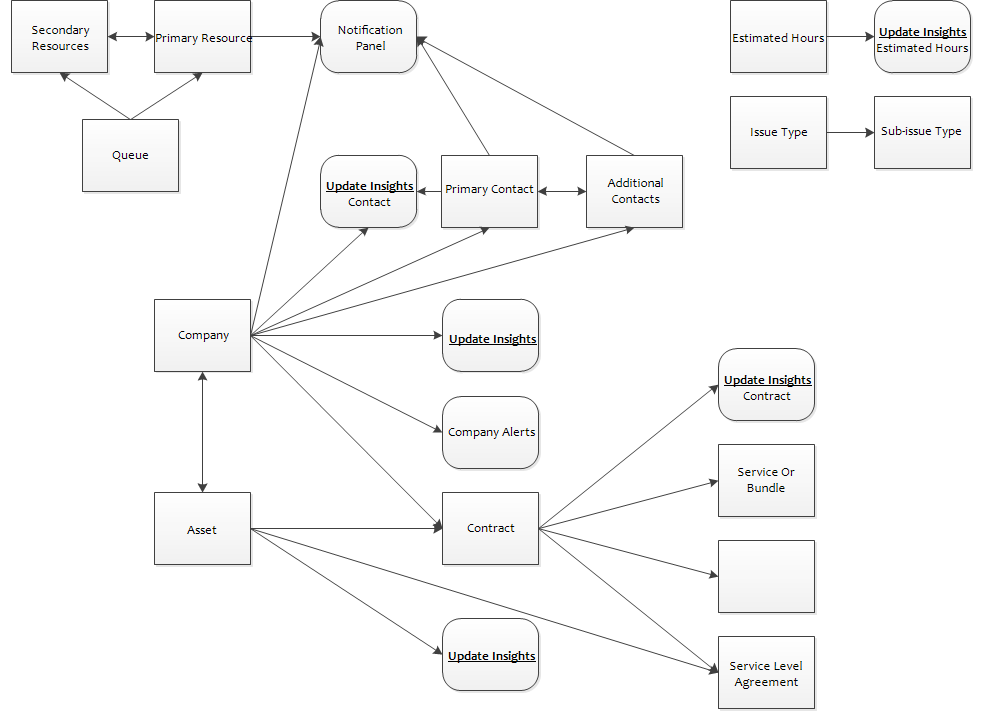Implications of hiding fields
Categories allow you to hide any field on the Details panel, with the exception of header fields, for which the Visible setting is selected and disabled. Refer to Header.
However, hidden fields are not necessarily empty. They can be populated in the following ways:
- A default value is configured for a hidden field
- A value is set by an automated process, such as a workflow rule. Workflow rules ignore the fact that fields are hidden.
- The field is dependent on another field
Hidden fields can also be changed in a couple of ways.
- When an organization, ticket, task, opportunity, or device is created, visible and hidden fields are populated with the category's field default settings.
- When a ticket, task, or opportunity is edited, and the category is changed, existing values will not be updated to the new category's defaults. The currently selected value will be retained.
The APIs and automated processes such as workflow rules are not bound by category limitations. They are able to change field values to values not permitted by the entity's category. In hidden fields, this will not be apparent.
Some fields, most notably the Organization field, determine which values will be available in several other fields. Fields that control available list values in other fields are called parent fields, and the fields they control are called bound fields.
EXAMPLE When you select an organization on tickets, only contacts associated with that organization are available in the Contact field, and, if the organization is associated with a default service desk contract, it is applied. Contact and Contract are both bound fields.
EXAMPLE When you select an organization for an opportunity, only contacts associated with that organization are available in the Contact field. There are no other bound fields on an opportunity.
The following happens to bound fields when the parent field is changed:
- Data in visible and hidden bound fields is cleared.
- Default settings that are controlled by the parent field (such as an active default service desk contract for an organization) will be updated.
- If the bound field is required, you must select a new value before you can save the item.
| Parent Field | Bound Field | ...is Visible | ...is Visible / Required | ...is Hidden / Not Required |
|---|---|---|---|---|
| Organization | Primary Contact | Bound field is cleared. | Bound field is cleared. A new value must be selected. | Bound field is cleared. |
| Additional Contacts | Bound field is cleared. | N/A | Bound field is cleared. | |
| Contract | Bound field is cleared. Active default service desk contract, if any, is applied. If a device is selected for the ticket and it is associated with a contract, that contract is applied. |
Bound field is cleared. A new value must be selected, or default contract, if any, is applied. | Bound field is cleared. Active default service desk contract, if any, is applied. If a device is selected for the ticket and it is associated with a contract, that contract is applied. |
|
| Device | Bound field is cleared. | Bound field is cleared. A new value must be selected. | Bound field is cleared. | |
| Contract | Service or Bundle | Bound field is cleared. | Bound field is cleared. A new value must be selected. | Bound field is cleared. |
| Purchase Order Number | The PO number is updated to the purchase order number associated with the new contract. | |||
| Service Level Agreement |
The SLA is updated to the service level agreement associated with the new contract. Note that if an SLA is associated with a device, changing the contract will have no effect on the SLA, because the device's SLA is more specific. Also refer to Scenario 2: The SLA field is hidden on the ticket. |
|||
| Device | Organization | If a device is selected first, organization (and contact, if associated) are defaulted in. | ||
| Contract | The contract is updated to the contract associated with the new device, except when the original contract is a Per Ticket contract with an overage charge that has been approved and posted. In this case, the contract cannot be changed. To change the contract, you must first unpost the contract charge. | |||
| Service Level Agreement | SLA is updated to the service level agreement associated with the new device. It supersedes the SLA associated with the contract, if any. | |||
| Issue Type | Sub-issue Type | Bound field is cleared. | Bound field is cleared. A new value must be selected. | Bound field is cleared. |
| Queue | Primary Resource | Selected resource does not change, but if the resource is not associated with the new queue, the indicator icon will change to the All Resources |
||
| Secondary Resources (Role) | Selected resources do not change, but if the resources are not associated with the new queue, the indicator icon will change to the All Resources |
|||
When a change to a parent field (Organization or Device) causes a ticket's Contract and/or Service/ Bundle values to change, and those fields are visible, a message opens. The message indicates how many unposted billing items are associated with the ticket and asks whether you want to update those billing items to reflect the changes. If you select OK, the bound fields on those billing items will be updated.
If the Contract and/or Service/Bundle fields are hidden, however, there is no message available. Instead, the unposted billing item fields that are bound to the Contract and/or Service/Bundle fields are updated automatically for each billing item type, as follows:
- Time entries: Contract and Service/Bundle fields are updated
- Charges: Service/Bundle and Purchase Order Number fields are updated
- Expenses: Purchase Order Number field is updated
If a new value is supplied, it will replace the previous value. If a change is made and there is no new value supplied (for example, for a Contract or PO), the existing value is not cleared out.