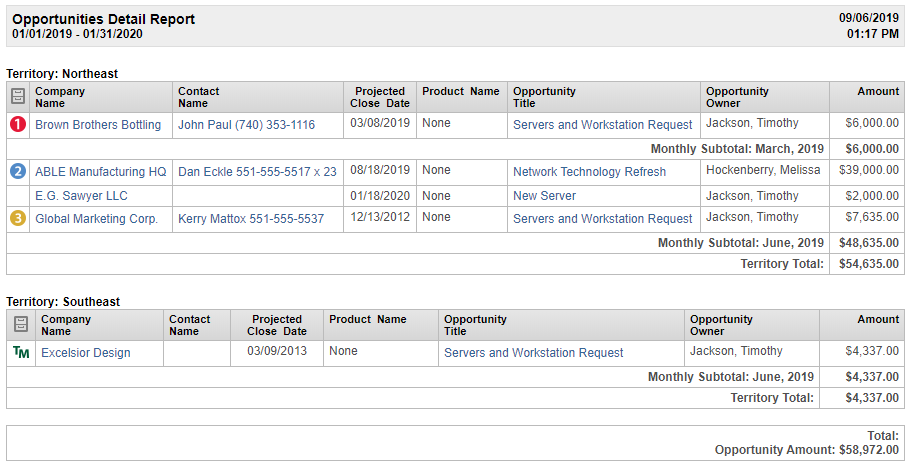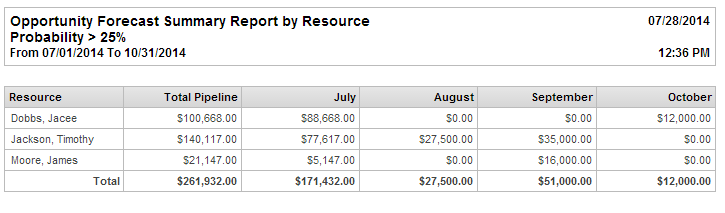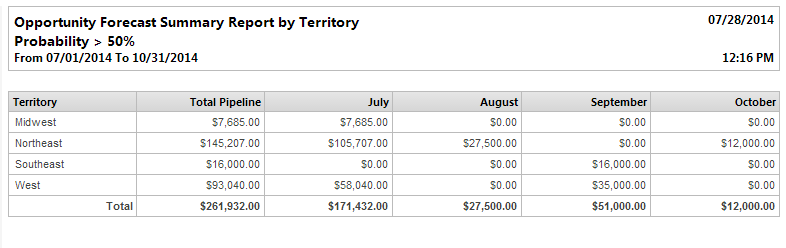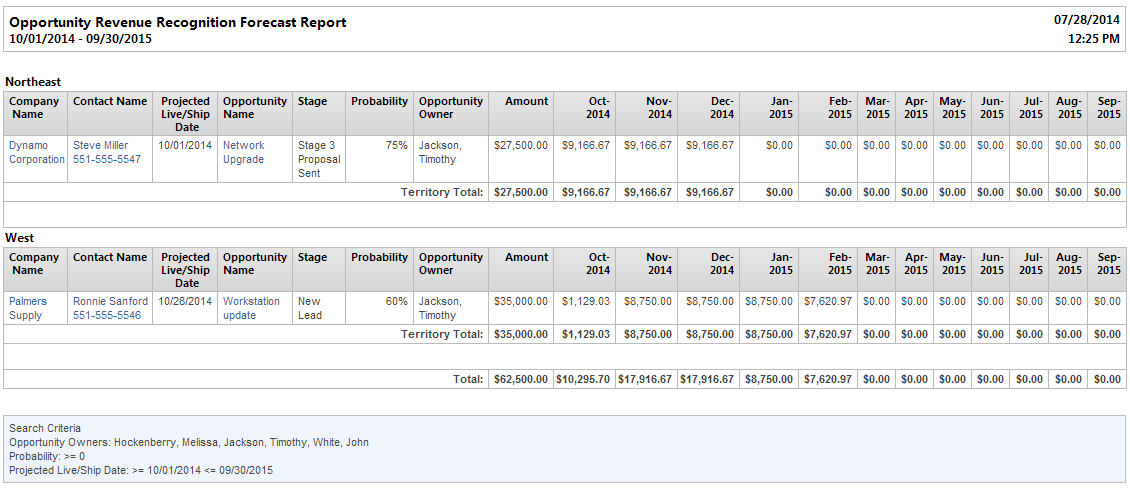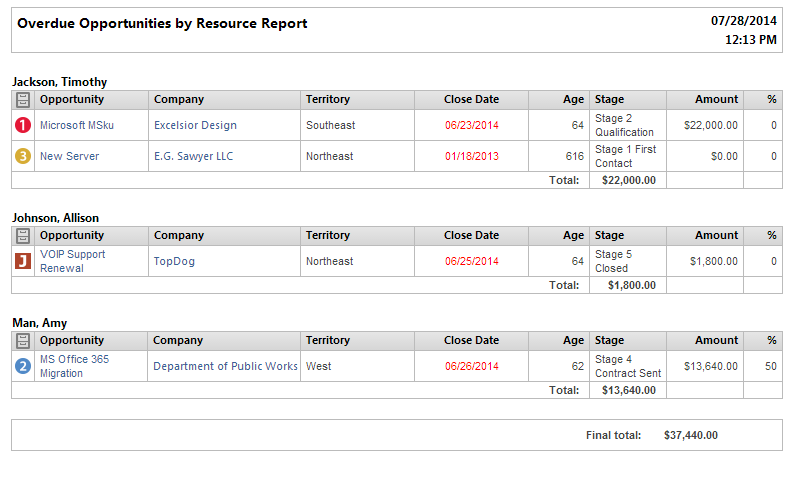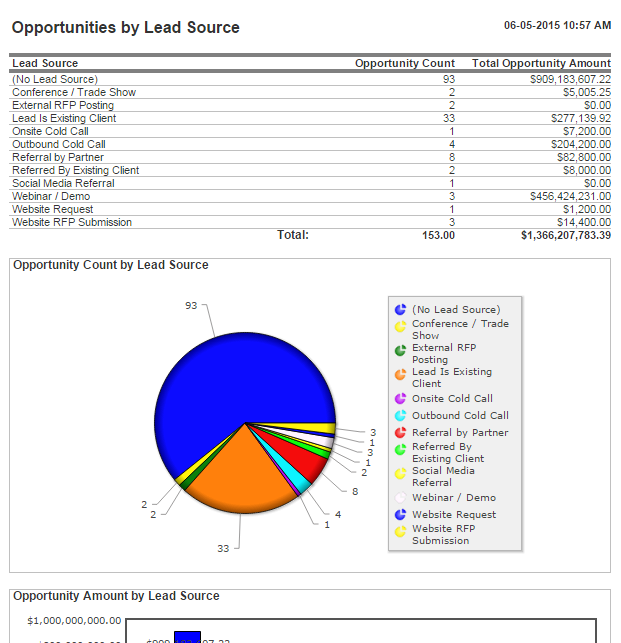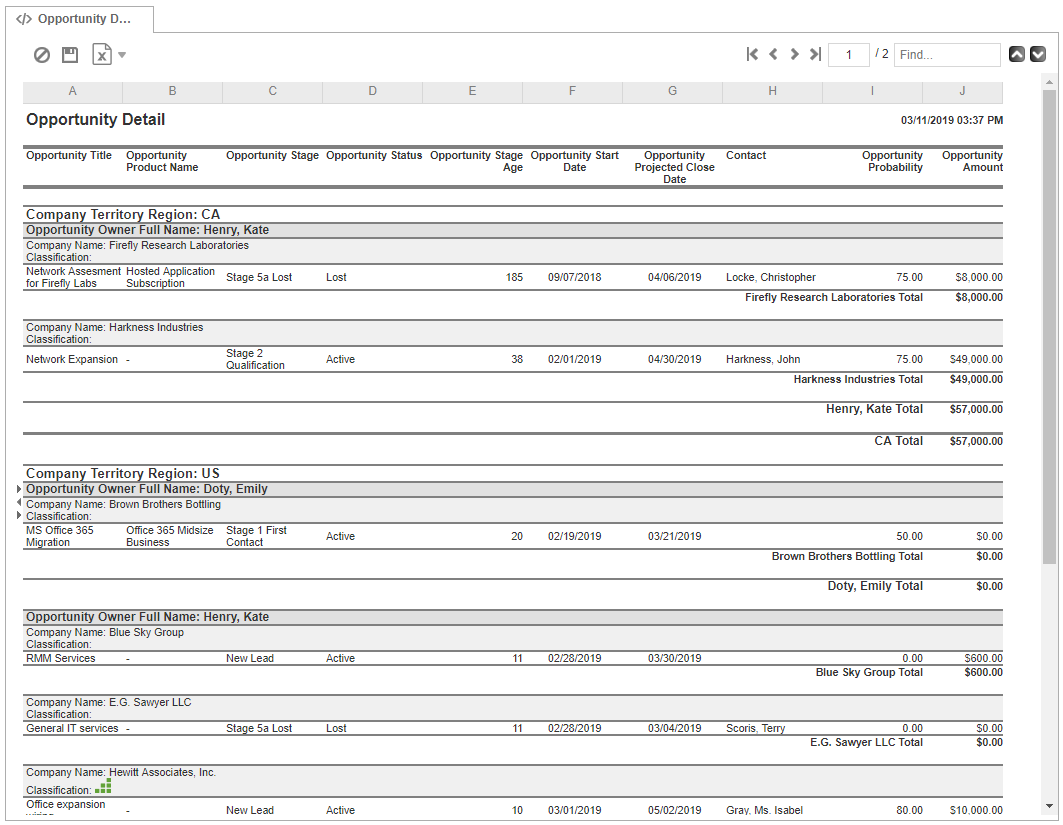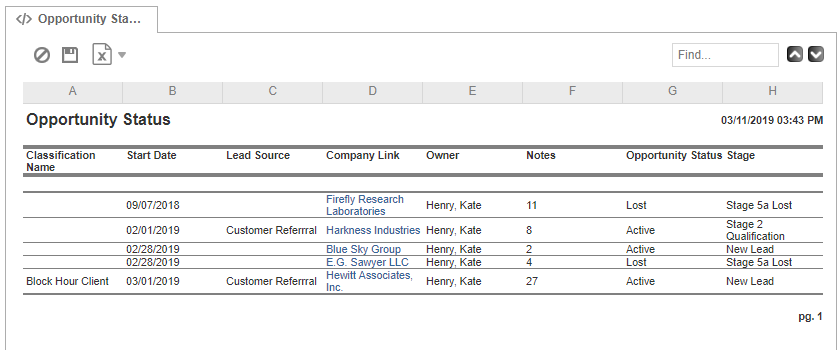Reports about forecasted opportunities
PERMISSIONS Refer to Required Permission for each report
NAVIGATION Refer to Path for each report. Note that LiveReports may be published to any report category or multiple report categories, or may not be published at all in your Autotask instance. To publish a LiveReport, refer to Publishing LiveReports.
Standard reports
Opportunity detail
| Required Permission |
Security level with access to Reports > CRM category and permission to view opportunities. |
| Path |
Left Navigation Menu > Reports > Report Categories > CRM > Opportunities section
Left Navigation Menu > Reports > Report Categories > Executive > Sales section
|
| Description |
Opportunities filtered by region, territory, opportunity owner, stage, status, lead source, probability, and date range, with links to organization, contact, and opportunity detail pages. |
| Important Information |
Unless you have associated resources with a territory in Autotask, you will not be able to select an opportunity owner to filter on. Refer to Territories. |
|
|
Opportunity forecast summary by resource
| Required Permission |
Security level with access to Reports > CRM category and permission to view opportunities. |
| Path |
Left Navigation Menu > Reports > Report Categories > CRM > Opportunities section |
| Description |
Opportunities expected to close over the selected time period, by resource, by month. |
|
|
Opportunity forecast summary by territory
| Required Permission |
Security level with access to Reports > CRM category and permission to view opportunities. |
| Path |
Left Navigation Menu > Reports > Report Categories > CRM > Opportunities section |
| Description |
Opportunities expected to close over the selected time period, by territory, by month. |
|
|
Opportunity revenue recognition forecast
| Required Permission |
Security level with access to Reports > CRM category and permission to view opportunities. |
| Path |
Left Navigation Menu > Reports > Report Categories > CRM > Opportunities section |
| Description |
Revenue recognition forecast by month, starting on the promised fulfillment date. Note that the Promised Fulfillment Date field must contain data in order for the opportunity to appear on this report. |
|
|
Overdue opportunities by resource
| Required Permission |
Security level with access to Reports > CRM category and permission to view opportunities. |
| Path |
Left Navigation Menu > Reports > Report Categories > CRM > Opportunities section |
| Description |
Overdue opportunities by selected resource(s). |
|
|
LiveReports
Opportunities by lead source
| Required Permission |
Published to Administrator or Manager security level. May be published to other security levels, departments, or resources.
|
| Path |
Left Navigation Menu > Reports > Report Categories > CRM > LiveReports section |
| Description |
This report contains graphs that show opportunity count and amount by lead source for opportunities created during a specified time frame. |
|
|
Opportunity detail
| Required Permission |
Published to Administrator and Manager security level. May be published to other security levels, departments, or resources.
|
| Path |
Left Navigation Menu > Reports > Report Categories > CRM > LiveReports section |
| Description |
This report provides the ability to review details on sales opportunities. Filtering is available on various items such as start date, status, territory, opportunity amount, and owner. The report is sorted by region and opportunity owner. |
|
|
Opportunity status
| Required Permission |
Administrator or Manager security level. May be published to other security levels, departments, or resources. |
| Path |
Left Navigation Menu > Reports > Report Categories > CRM > LiveReports section |
| Description |
This report provides a summary of the activity on opportunities with start dates within a specific time frame for a selected opportunity owner. It displays opportunity sources, statuses, and stages in addition to the number of notes that have been added to each. Opportunities without notes will not be included on this report. |
|
|
Back to customer and sales reports
 Opportunity detail
Opportunity detail