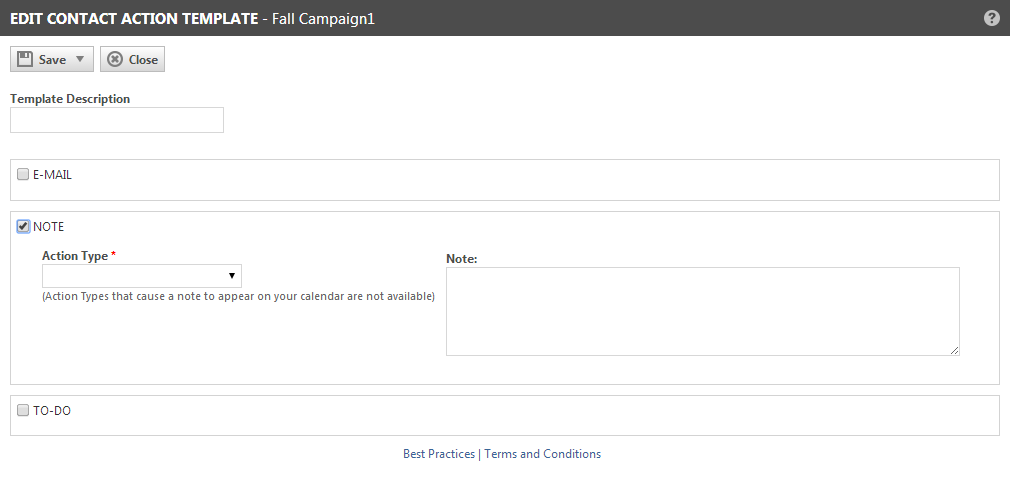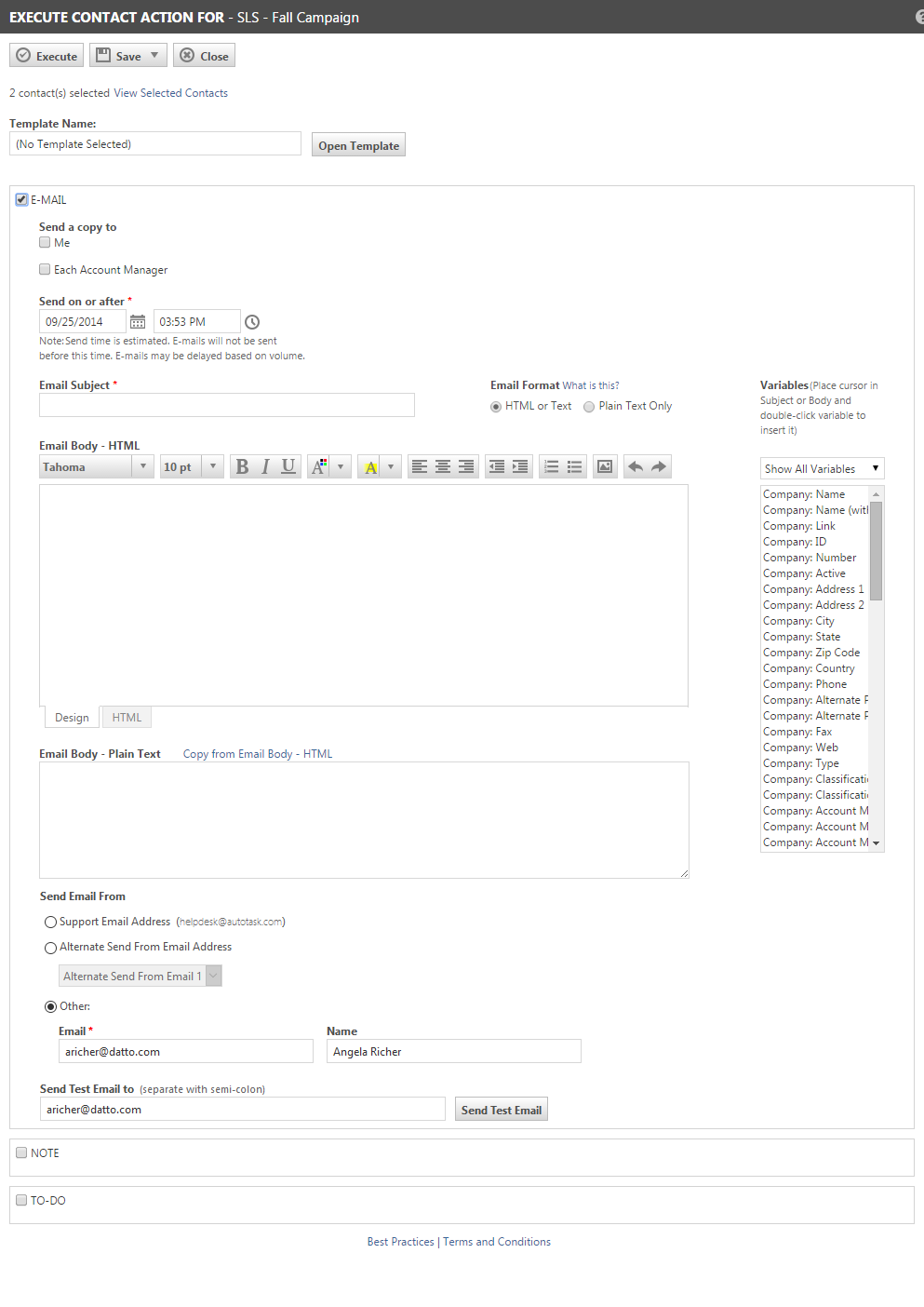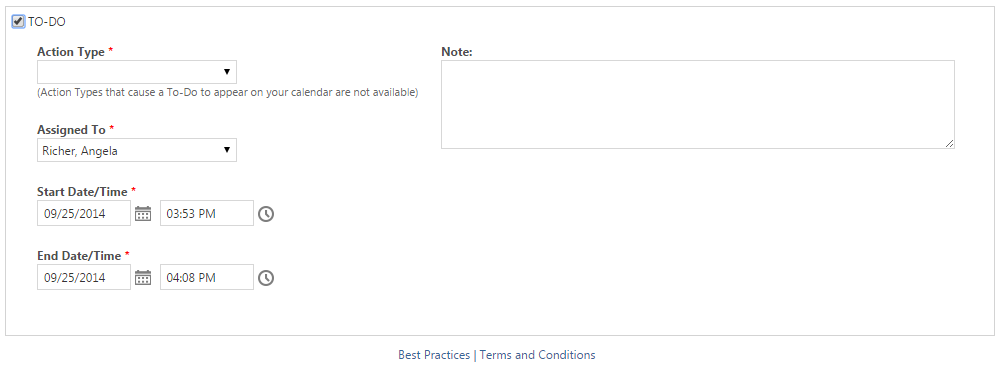Creating and executing contact actions
PERMISSIONS Security level with access to CRM and feature access to Contact Group Manager. To send bulk emails, additional permissions are required.
NAVIGATION Left Navigation Menu > CRM > Notify Your Contacts > Contact Action Templates > New
NAVIGATION Left Navigation Menu > CRM > Notify Your Contacts > Contact Groups > right-click > View Contact Group > click Send Email or Create Note or Create To-Do
When you send an email or create a note or to-do for a contact group, it is referred to as a contact action.
- The Create Note option attaches a note to each contact or selected contacts in the group.
- The Create To-Do option adds a to-do associated with each contact or each selected contact in the contact group. All to-dos are assigned to you by default, but you can assign to-dos to another resource.
- The Send Email option allows you to send a plain text, HTML, or multi-part email to all selected contacts in your group. Only users with permission to send bulk email can access the send email action. Refer to Assigning bulk email permission.
Actions are either created beforehand as a Contact Action Template and then selected on the Execute Contact Action page, or created on the fly on the Execute Contact Action page, and optionally saved as a template.
How to...
- To open the page, use the path(s) in the Security and navigation section above.
- Click New.
- Enter a Template Name and Description.
- Click Save & Close. The Edit Contact Action Template form opens.
- Click to select the check boxes for the actions you want to include in the template.
- Enter all information needed to set up the contact actions that you want to include, and complete all required fields.
- Save & Close. Your new template now appears in the Contact Action Templates list.
TIP You can also create a Contact Action template by opening an existing Template, editing it as needed and then saving it under a different name, or saving a Contact Action as a template.
Setting up contact actions
The contact action fields on the Contact Action template and the Execute Contact Actions forms are mostly the same.
| Field or Function | Description |
|---|---|
| Execute | When your contact action page is set up as you want it and you are sure that your contact list contains the correct contacts, click Execute to execute the action. For additional information on what happens when you click Execute, refer to What happens when you click Execute? NOTE Execute cannot be undone unless the action is a scheduled email. If the actions are set up correctly, once you click Execute, all selected actions will be completed. |
| Save | Lets you save the Template in its current state, save the template and close the form or save the template under another name. |
| Close | Closes the form without saving. |
| View Selected Contacts link | Click to open a list of all the contacts that were selected when you opened the Contact Action page. The list might include an entire contact group, or selected contacts from the group. The group name appears in the title bar of the Contact Action page: Execute Contact Action for [Group Name]. TIP Best Practice: Always check the list of contacts to be sure you have the correct contacts before you execute the action. Once you click Execute, unless the action is a scheduled email, you cannot cancel it. |
| Open Template | Select an existing contact action template to populate the E-Mail, Note and to-do sections of the form. If you do not select a template, you must populate the required fields in all selected sections manually. TIP Autotask has included several sample Contact Action templates that contain fully formatted HTML email messages that you can use for a newsletter, special promotion, or company event. You can open the samples and replace the placeholder content with your own, then use the Save as... option to save the new template. |
How to...
IMPORTANT Sending bulk emails requires additional permissions. Refer to Assigning bulk email permission.
The E-mail option on the Contact Action page allows you to compose an email message and send it simultaneously to up to 2000 members of a Contact Group. To reach more than 2000 contacts, split the contact group into multiple groups or export the list of contacts for use with a third-party bulk email application. Emails are sent as a blind carbon copy (Bcc) from the Contact Group Manager.
The maximum size for each email sent is 10 MB, or 10,485,760 characters. For multi-part emails this includes both the HTML and Plain Text message, as well as the path to any embedded images. Image size is not included in the total email size limit, but there is an image upload limit of 256 kb per image.
| Field | Description |
|---|---|
| Send a copy to | Select the check boxes to add yourself and the account manager of each organization that has contacts in the mailing list to the list of message recipients. TIP Best Practice: If you include the Account Managers, they know exactly what information their contacts are receiving so they are better prepared to answer questions. |
| Send on or after (Execute Contact Actions form only) | To delay sending your message until a later date and time, enter that date and time in the Send on or after Date/Time fields. When you click Execute your email message will be added to a queue to execute after the specified date and time. Execution will occur as close as possible to the scheduled date and time. If you don't enter a date/time in the future, the email is sent when you click Execute. Scheduled emails are listed in the Scheduled Emails page. From this page, you can cancel a scheduled email. Refer to Managing scheduled group emails. |
| Email Subject required) | This field is required. You can use variables in the Subject field. For more about variables, refer to Adding a variable. |
| Email Format | You can send your message as HTML, Plain Text, or both (multi-part). Select HTML/Text to send a multi-part message or an HTML only message. For HTML only messages, enter content into the HTML field only. No Plain Text message is sent unless you enter text in the Plain Text field. For multi-part messages, you must enter content into both the HTML and Plain Text message fields. Select Plain Text to send a plain text message only. |
| Email Body - HTML | To send an HTML or multi-part message, enter your email message, images and variables into the HTML editor. Refer to The HTML editor. |
| Email Body - Plain Text | To send a plain text message only, enter it into the plain text pane. TIP For multi-part messages, compose your message in the HTML field and, when you are satisfied with the content, click Copy from Email Message (HTML). This copies the HTML content, including variables, into the Plain Text-Email Message field and removes the HTML tags. |
| Send Email From |
Choose the email address you would like to use as the outgoing sender in the Send Email From section.
In making a selection, remember that a reply to the email will come to this same email address. Make sure that the mailboxes are watched or the emails are properly redirected. NOTE By default, Other and the logged in user's email address and name are selected. You can edit this field to enter any legitimate email address. If the address is not a legitimate email address, the email will not execute. |
| Send From - Email and Name | These fields are pre-populated with the email address and name of the logged in user, but can be edited. |
| Send Test Email |
Before you execute a Contact Action, we recommend that you send a test email to several different email applications, such as Gmail and Outlook to ensure that your message displays correctly in all of them. NOTE You must save the template before you can send a test email. |
The Note option on the contact action page allows you to create a note and associate it with up to 2000 group contacts at once.
| Field | Description |
|---|---|
| Action Type (required) | Select an action type from a menu. Each action type has an associated View. Action types that have a view type of Calendar or Both (which means they display on the calendar) are not available. Action Types are specific to your instance of Autotask. If the Action Type you need is not available with a view type of To-Do only, ask your Autotask administrator to add a new action type that does not display on the calendar. Refer to Action types. |
| Note | Type or paste text directly into the text field. |
The contact action automatically populates the remaining note fields that appear in a standard note form. It pulls contact and organization information from the contacts in the group and it assigns the item to the logged in user. The execution date and time provide the create date and time.
The To-Do option on the Contact Action page allows you to create a to-do and associate it with up to 2000 group contacts at once. Action types that have a view type of Calendar or Both (which means they display on the calendar or Dispatch Calendar) are not available.
The Organization and Contact name fields that appear in the standard Add To-Do form do not appear on the Contact Action page. They are pre-populated at execution with the contact information.
You must complete the remaining required fields, and additional fields as needed.
| Field | Description |
|---|---|
| Action Type (Required) | Select an action type from a menu. Each action type has an associated View. Action types that have a view type of Calendar or Both (which means they display on the calendar) are not available. Action Types are specific to your instance of Autotask. If the Action Type you need is not available with a view type of To-Do only, ask your Autotask administrator to add a new action type that does not display on the calendar. Refer to Action types. |
| Assigned To (Required) | Defaults to the name of the logged in user. You can select a different resource from the menu. |
| Start Date/Time (Required) | Default to the current date and time. Click the date picker icon to select a different date. Use the up, down, and side arrows to change the time. |
| End Date/Time (Required) | Default to the current date and time. Click the date picker icon to select a different date. Use the up, down, and side arrows to change the time. |
| Note | Type or paste text directly into the text field. |
What happens when you click Execute?
When you click Execute from the Contact Action page, the following actions occur before your messages are sent.
When you click Execute, a message opens. The message tells you how many email messages, notes, and to-dos you are about to generate. This is your last chance to confirm that you want to proceed.
- If you are sure, click OK to complete the actions.
- Click Cancel to stop the process.
When you click OK to proceed, the Execute process performs a number of checks to make sure that all required fields are completed, that note and to-do information is valid and, if you are sending emails, that all Send From Email Addresses are valid and an Email Subject has been provided. In addition, the list is checked for contacts that have opted out.
If your action fails any of these checks, the process is halted and a message opens to let you know why the process halted so you can correct the errors.
If your list includes contacts that have opted out of receiving your emails, the message indicates that you are attempting to send emails to contacts that have opted out. If you want you can click Yes to continue the process, or click No to halt the process, then return to the Group Manager page and remove contacts that have opted out.
NOTE ICANN and CAN-SPAM 2003 recommend that you refrain for a period of 30 days from sending marketing emails to customers that have opted out of receiving you emails.
When all checks are completed and all requirements have been met, the actions will be executed. When the actions have executed, a message opens indicating that the action has sent [n] emails, created [n] Notes and [n] To-Dos.
If you have specified a future date and time in the "Send on or after fields", your emails are executed, but not sent immediately. They are put in a queue and scheduled to go out on or after the date you specified. They are then processed and sent as soon after the scheduled date and time as processing volume allows.
NOTE After the contact action is executed, scheduled emails are not checked again before they are processed and sent. If a contact that is included in a scheduled email chooses to opt out of bulk emails while the message is waiting in the queue, that contact will receive the scheduled email when it is processed.
While the emails are in the queue waiting to be sent, the email action appears in the list on the Scheduled Emails page. You can access this page from the CRM left navigation menu. Refer to Managing scheduled group emails.
If bulk email is not scheduled for a future time, as soon as the action is executed the mailing is submitted for processing. Processing occurs and the messages are sent as soon as processing volume allows.
TIP If you checked the check box to include yourself in the list of recipients, check your inbox!