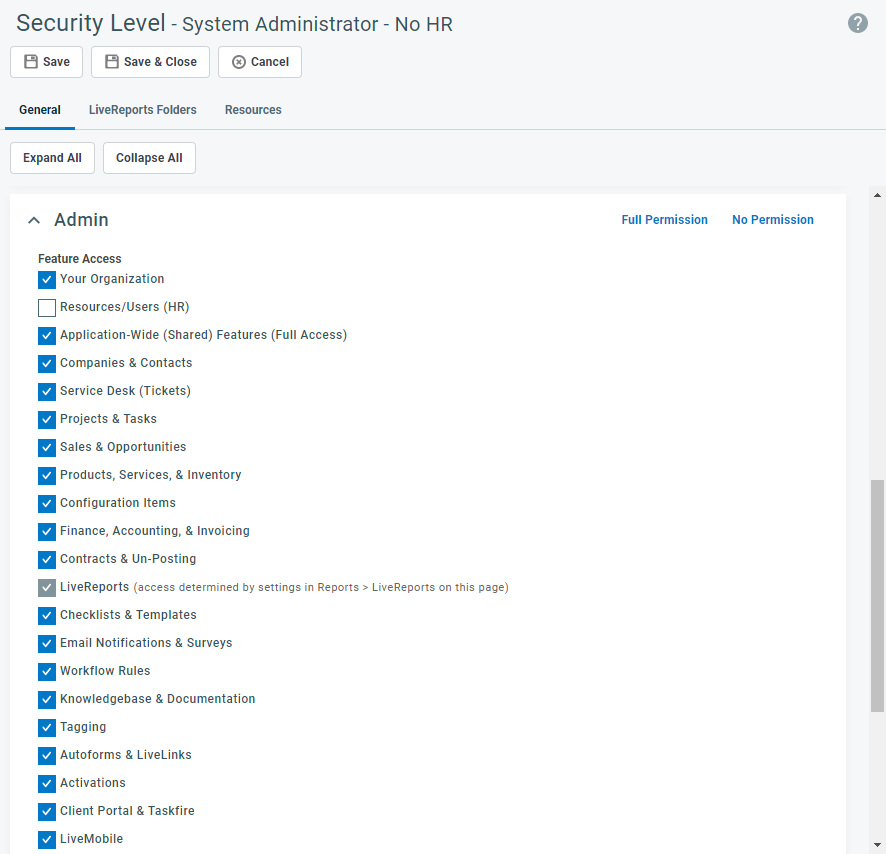This article describes the security settings you can configure to grant or restrict access to administrator features in Autotask. It also documents the settings of the system security levels in your Autotask instance.
System security levels are not editable, but you can make copies and edit them to create custom security levels. Refer to:
Overview
Admin settings provide administrator-level access to manage and configure users and features within Autotask. By default, only the security levels System Administrator and Full Access provide comprehensive access to configure Admin features, and the Manager security level provides access to financial features only.
For many Autotask partners, administration workflows can be too complex for a single System Administrator to manage. If your company is facing this challenge, you can delegate the administration of specific areas and feature sets by creating additional security levels with limited access to Admin.
You can add Admin permissions to security levels based on the following standard security levels:
- Contractor
- Manager
- Minimal Access
- Private CRM
- Project Manager
- Sales
- Service Desk User
- Team Member
EXAMPLE You can create a security level called Service Manager by enabling the Feature/Section Access for Service Desk (Tickets). Doing so will allow the Service Manager to configure queues, priorities, and other help desk-related settings, but not give them access to other Admin sections. The required tabs and sections on the Admin page will appear for the security level.
You can remove Admin permissions from custom security levels based on:
- API User (API-only)
- System Administrator
- Full Access
EXAMPLE If you would like to create a System Administrator without HR security level, copy the default System Administrator and clear Feature/Section Access for Resources/Users (HR). Then, create a Human Resources security level with Resources/Users (HR) selected. Assign the Human Resources security level to at least one user. The System Administrator without HR can administer all areas of Autotask except the pages accessed from the Resources/Users (HR) section only.
IMPORTANT If Admin functions are enabled, a number of features in the Application-wide sections and features that were moved to the Automation tab are also activated, including UDFs, Notification Templates, Incoming Email Processing, Surveys and Workflow Rules. This type of access is limited. A Service Desk Manager will be able to manage Ticket UDFs, but not Opportunity UDFs.
Feature access settings
To grant users with this security level Admin access to a feature, select the check box. The table shows which system security level each permission is enabled for by default.
| Setting | All security levels except Manager and Admin | Manager | System Administrator, Full Access, and API User |
|---|---|---|---|
| Feature Access | |||
|
Internal Locations, Organizational Structure, Departments |
|||
|
Resources/Users (HR): Resources/Users, Roles, Departments, Workgroups, Holiday Sets, Time Off Policies, Timesheet Approvers, Expense Report Approvers, Weekly Billable Hours Goals Security: Skills Management: Utilities: Resource Import |
|||
|
System Settings, User-Defined Fields, Logos, Local Terms & Symbols, Note Types, Downloads, Site Usage Utilities: CRM Note & To-Do Import, Delete Sample Data |
|||
|
Organization Categories, Market Segments, Territories, Regions, Competitors, Classification Icons, Countries, Address Formats, Name Prefixes & Suffixes, Organization Dashboards Utilities: Organization Transfer, Organization Merge, Contact Merge, Organization / Contact Import, Organization Import, Organization Location Import, Contact Import |
|||
|
Ticket Categories, Queues, Sources, Task & Ticket Statuses, Task & Ticket Priorities, Issue & Sub-Issue Types, Ticket Resolution Metrics, Change Advisory Boards, Change Info Fields, Service Level Management, Co-managed Setup, Summaries, Deleted Ticket Log, Deleted Ticket Activity Log Service Calls: Service Call Statuses, Statement Of Work Custom Footer Utilities: Ticket Import, Ticket Time Entry & Ticket Note Import |
|||
|
Project Statuses, Task Categories, Deleted Task Activity Log, Task & Ticket Statuses and Task & Ticket Priorities. NOTE This feature also enables proxy time entry on tasks and issues. |
|||
|
Opportunity Categories, Action Types, Opportunity Stages, Lead Sources, Sales Process, Sales Quotas, Sales Quota Metrics (Advanced Fields), Assessment Questions, Opportunity Win Reasons, Opportunity Loss Reasons Quotes: Quote Templates, Quote Email Messages Utilities: Opportunity Import. |
|||
|
Product Categories, Products, Purchase Order Templates, Services, and Service Bundles. Utilities: Product Import, Inventory Item Import |
|||
|
Device Categories, Device Types, Private Field History, Device Type/Category Mapping Summary Utilities: Device Import. |
|||
|
Billing Codes, Roles, General Ledger Accounts, Tax Regions & Categories, Price List, Payment Types, Payment Terms, Shipping Types, Payroll Export, Currencies Invoices: Invoice Templates, Invoice Email Messages, Additional Invoice Fields |
|||
|
Contract Categories, Contract Exclusion Sets, Billing Milestone Statuses, Automated Billing Product Associations, Un-Post, Contract Billing Rule History, Contract Billing Rule Upcoming Instances |
|||
|
Refer to LiveReports. |
|||
|
Checklists, Document Merge Templates, Form Templates |
|
|
|
|
Email Notifications: Notification Templates, Notification History, Alternate Send From Email Addresses, Incoming Email Processing, Domain Settings, Support Email Address
Surveys: Surveys, Survey Email Messages, Manage Survey Responses |
|
|
|
|
Workflow Rules |
|
|
|
|
Knowledge Base, Documentation |
|
|
|
|
Tags & Tag Groups, Tag Import |
|
|
|
|
AutoForms Designer, LiveLinks Designer |
|
|
|
|
Access to the Activations tab |
|
|
|
|
Client Portal Introduction, Global Settings, Manage Clients, Manage Security Levels, Service Request Types, Logos, Priority Question Mapping, News Items, Dashboards, Custom URLs 1, 2, 3 |
|||
|
Manage access to the mobile app |
|
|
|
|
Activate or inactivate Advanced Datto RMM Integration for individual resources. |
|
||
|
Activate or inactivate Advanced Datto RMM Integration for individual resources. |
|
||
|
Configure KaseyaOne, IT Glue, and Consolidated Customer Billing. This check box will be selected for all users who previously had Other Extensions & Tools enabled. |
|
|
|
|
Access to the Cooper Copilot Page |
|
|
|
|
MS Outlook, MS Outlook Transfer Log, MS Exchange, and Active Directory (AD) Sync |
|||
|
Setup & Mapping: Web Connectors, Organization / Web Connector Mapping, Resource / Web Connector Mapping Transfer History: Invoice Transfer History, Expense Transfer History, Timesheet Transfer History, Purchase Order Transfer History, Inventory Synchronization History |
|||
|
Configure RMM extensions |
|||
|
Salesforce, Xerox Page Pack™ Import, Webhooks, Extension Callouts (Tickets), Integration Center, API Activity by Hour |
|||
1The two Datto sections are also visible to users with a security level that provides access to at least one of the following:
-
Autotask Add-Ons
-
Client Portal & Taskfire
-
Microsoft Extensions
-
QuickBooks Extension
-
Remote Monitoring / Management Extensions
-
Other Extensions & Tools
2Not API User
Additional Resources
- Contract security settings
- CRM security settings
- Inventory security settings
- Project security settings
- Service Desk security settings
- Knowledge Base and Documents security settings
- Timesheet security settings
- Report security settings
- Admin security settings
- Other security settings
- Web Services API security settings