Resource permissions for the Advanced Datto BCDR Integration
PERMISSIONS Security level with Admin permission to configure Datto BCDR.
NAVIGATION Left Navigation Menu > Admin > Admin Categories > Extensions & Integrations > Datto BCDR > Advanced Datto BCDR Integration
BEFORE YOU BEGIN Before you configure resource permissions in Autotask, you must enable the Autotask Integration in the Datto Partner Portal. Refer to the following Datto Knowledge Base article: Autotask V2 Integration.
Activate the integration for Autotask resources
Once you have enabled the Autotask Integration in the Datto Partner Portal, you must activate the integration for individual resources in Autotask.
Resources with permission to access the Advanced Datto Integration will be able to see:
- Datto links on ticket pages and tables
- Datto links on device pages and tables
- The CRM > Device Mapping page
To configure resource permissions:
- To open the page, use the path(s) in the Security and navigation section above.
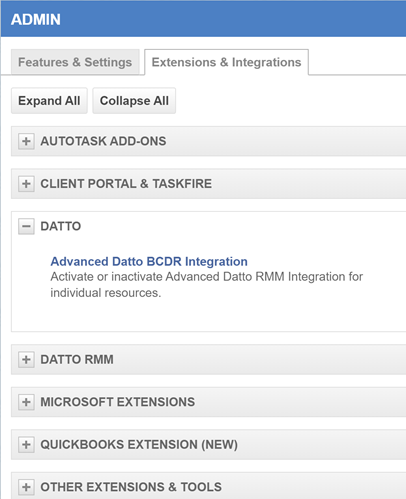
NOTE If you have not enabled the Autotask Integration in the Datto Partner Portal, you will be unable to continue.
- The Advanced Datto BCDR Integration page lists all active resources. Select the check box next to the resource(s) for whom you would like to activate the integration.
To enable access for all active resources, click the Select All check box in the header row.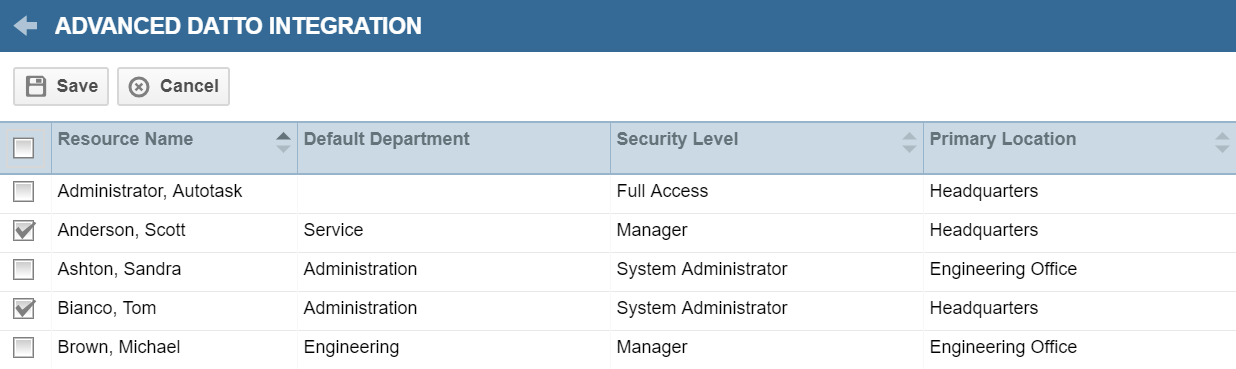
- Click Save.
NOTE The resource(s) must log out and log back in to Autotask for the changes to take effect.
NOTE Resource permissions for the Advanced Datto BCDR Integration can also be enabled on the Resource Management page. Refer to Complete the Security tab.



