Finding resource and child access URLs of REST API entities
This article provides guidance for locating resource access URL and child collection access URLs for Autotask REST API entities. It also discusses how to find entity metadata via an API call.
Overview
To make calls to the entities of the Autotask REST API, you will need to use their resource URLs or child collection access URLs. At times, you may also have a need to find specific metadata about a resource. Review the next sections of this article to understand how to locate these pieces of information for use in your API calls.
NOTE For a complete list of REST API resources and links to their overview pages, review our index article.
Index
Resource access URLs
The following resource paths provide root access to all resources. Replace EntityName with the name of the resource you are querying. You can find the resource name in the Entity Name field of its corresponding Online Help article.
| API Call | Path |
|---|---|
| GET | /atservicesrest/v1.0/EntityName/entityInformation |
| GET | /atservicesrest/v1.0/EntityName/entityInformation/fields |
| GET | /atservicesrest/v1.0/EntityName/entityInformation/userDefinedFields |
| GET | /atservicesrest/v1.0/EntityName/{id} |
| GET | /atservicesrest/v1.0/EntityName/query |
| GET | /atservicesrest/v1.0/EntityName/query/count |
| POST | /atservicesrest/v1.0/EntityName/query |
| POST | /atservicesrest/v1.0/EntityName/query/count |
| PUT | /atservicesrest/v1.0/EntityName/ |
| PATCH | /atservicesrest/v1.0/EntityName/ |
| DELETE | /atservicesrest/v1.0/EntityName/{id} |
Child collection access URLs
Some resources have child collections. To work with these collections, you will need to use their dedicated access URLs. To find out if an entity has child collections, access its entry in our Swagger instance and look for a Child entry under the entity's name, as shown in the screenshots below.
Use the corresponding PUT, POST, PATCH, or DELETE URL to carry out the action you'd like to perform.
For more information about working with Swagger, refer to Using Swagger UI to explore REST API requests.
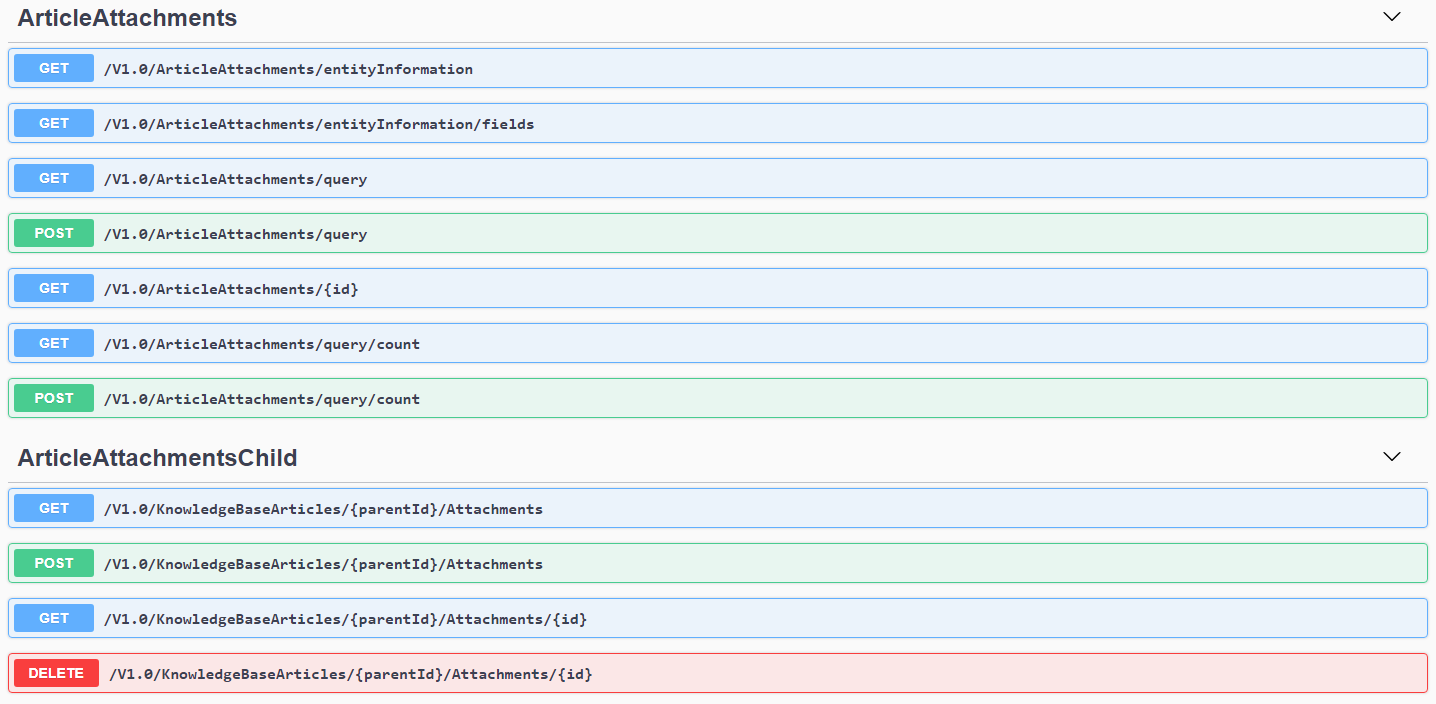
Accessing children of a resource
If an entity contains child collections, you can access them by sending a GET request at the collection level of the entity's URL:
EXAMPLE GET atservicesrest/v1.0/ContactGroups/3/Contacts/
A standard query response will always contain a collection of items (which may be empty) and the pagination element. To get the next or previous page of results, simply create a GET request to the supplied previousUrl or nextUrl without modification.
A child collection may contain more than the max number of records (500) allowed. The page size value will indicate the maximum number of records that the API can return.
The API will only retain history for the 50 most recently viewed pages. For more information, refer to Advanced query features of the REST API > Pagination limits.
Entity metadata
By using GET to call the following paths, you can find extended information about a specific entity. Replace EntityName with the name of the entity you'd like to query.
- /atservicesrest/v1.0/EntityName/entityInformation: describes entities and attributes of entities, such as whether you can create, update, delete, and or query the entity
- /atservicesrest/v1.0/EntityName/entityInformation/fields: describes attributes of all fields on an entity, including picklist choices
- /atservicesrest/v1.0/EntityName/entityInformation/userDefinedFields: describes attributes of all user-defined fields (UDF) on an entity; the equivalent of entityInformation/fields for user-defined fields, which are specific to a customer's account



