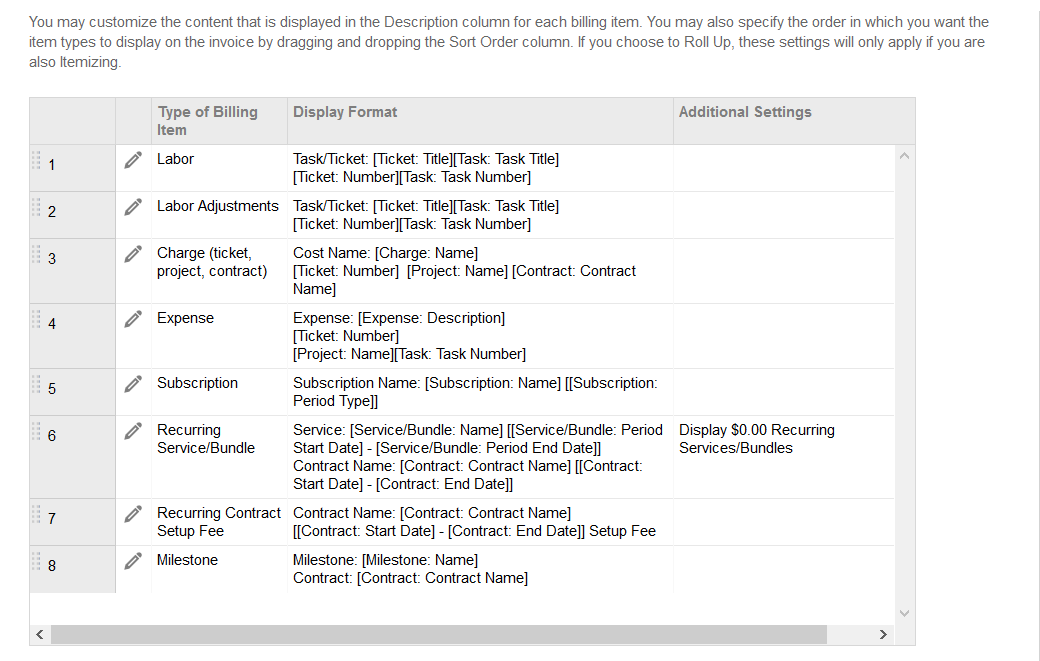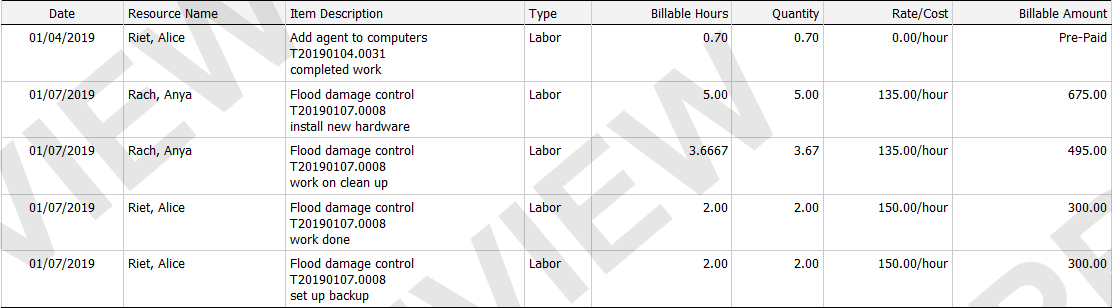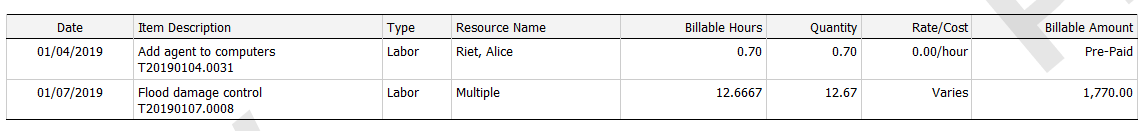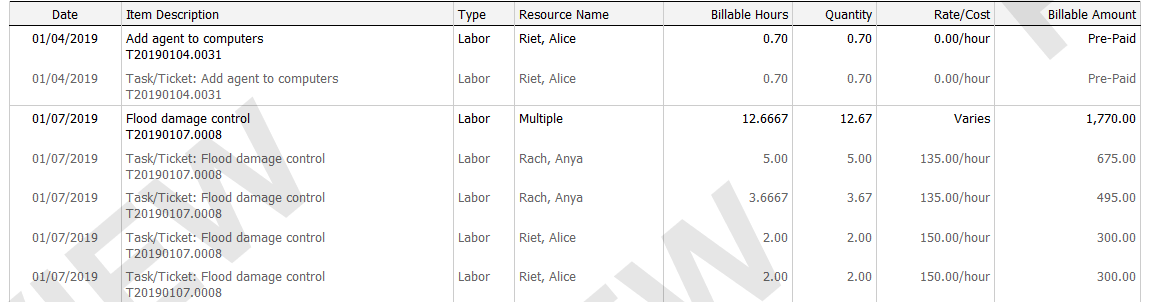Configuring the invoice body
PERMISSIONS Security level with Admin permission to configure Finance, Accounting, & Invoicing. Refer to Admin security settings.
PERMISSIONS Security level with Admin permission to configure Contracts & Un-Posting. Refer to Admin security settings.
NAVIGATION Left Navigation Menu > Admin > Admin Categories > Features & Settings > Finance, Accounting & Invoicing > Invoices > Invoice Templates
NAVIGATION Left Navigation Menu > Contracts > Tools / Setup > Invoice Templates
On the invoice body editor, you determine
- The columns to display on the Invoice Body table, the order of the columns, and the labels on the column headers
- The content of the Description column for each billing item type. Labor and recurring services/bundles also have additional settings that are configured here.
- How the billing items will be rolled up, sorted, and itemized.
Each section can be expanded and collapsed. To open the page, use the path(s) in the Security and navigation section above.
How to...
This section lists the columns available to display in the invoice body. You can click a row to put it into Edit mode.
- To open the page, use the path(s) in the Security and navigation section above.
- Edit the Column Label if desired.
- Select the check box in the Display column to add a column to the grid. Clear it to remove the column.
- Click Save to save the row settings, or click Cancel.
- To change the left-to-right display order of the columns, click a row in the Order column on the left and drag it to its new column location.
The following columns can be displayed on the invoice table:
| Field | Description | Transfers to QuickBooks Desktop? |
|---|---|---|
| Date | Select this row to include the item date on the invoice. | Yes |
| Description | Select this row to include an item description on the invoice table. The content that is displayed in the Description column can be customized for each billing item type. The selections in this group are carried through to the QuickBooks Desktop invoice. |
Yes |
| Type | Select this row to include the billing item type on the invoice table. |
No |
| Resource Name | Select this row to include the name of the resource associated with the transaction. | Yes |
| Billable Hours | Select this row to include the billable hours for Labor. | Yes |
| Quantity | Select this row to include a quantity associated with the billing item, if applicable. | Yes |
| Rate/Cost | Shows the hourly rate for labor applied to the line item, or the amount billed for a subscription, milestone line item, or recurring service or service bundle. The Rate/Cost column does not apply to other types of billing items. | No |
| Billable Amount | Select this row to include the billable amount. This column does not include the line item tax amount. | Yes |
| ID | Select this row to display the ID column as the first column in the invoice table. IDs are ascending numbers that uniquely identify each billing item on an invoice. | No |
| Hourly Billing Rate | Select this row to include the hourly rate charged for the billing item. If selected, and the line item is an invoice adjustment for billable labor that is not pre-paid, the invoice displays the original hourly billing rate. | |
| Tax Rate | Select this row to display the effective tax rate for the billing item based on the customer's tax region and the billing item's tax category. | No, but if there is a tax rate > 0%, the item is transferred as taxable |
| Tax Amount |
Select this row to display a column that shows the effective tax amount for the billing item based on the customer's tax region and the billing item's tax category. NOTE This column will show three decimals if needed. If the third decimal is 0, it will show two decimals. |
No, unless Transfer Taxes to QuickBooks is enabled |
| Role | Select this row to display the role rate used for the labor entry. | Yes, depending on QuickBooks Item Mapping. Refer to Autotask to QuickBooks Mapping. |
| Work Type | Select this row to display the work type used for the labor entry. | Yes |
These settings affect the appearance of the table on your invoice.
| Field | Description |
|---|---|
| Show table header | Select this check box to display the column names at the top of your invoice table. |
| Show vertical lines in the table | Select this check box to display vertical lines to separate columns in the table. |
The Description column on the invoice template is not just representing one Autotask data field like the other columns, but multiple fields. You can customize the content that is displayed in this column for each billing item type. You can also specify the order in which you want the item types to display by dragging and dropping rows into the desired sort order.
The table lists all billing item types and their display settings.
To edit the description column for a billing item type:
- Click the Edit
 icon. A modal editor page opens.
icon. A modal editor page opens. - Complete the following Description settings:
| Field | Description |
|---|---|
| Content | Use the HTML editor Content area to place the labels and variables that describe the billing item type you are editing. Refer to The HTML editor. To add variables using the HTML editor: Place the cursor into the Content editor and click the Insert Variable icon in the HTML editor toolbar. The Variables selector opens. Double-click a variable to insert it. TIP One of the ticket variables (Ticket: Number (with Client Portal link)]) will open the ticket in the Client Portal, if the customer who opens the invoice happens to be logged in. |
| Additional Settings for Labor | |
| Display Labor Associated with: •Recurring Service Contracts •Fixed Price Contracts |
Check these boxes to show billable and non-billable time entries on recurring service and fixed price contracts. For sub-organization items billing to a parent organization, the parent organization’s setting will be applied. For end client organization items billing to a billing organization, the billing organization’s setting will be applied. |
| Rate/Cost column - unit of measure | This field lets you customize how to show the hourly rate in the Rate/Cost column. The default is "/hour". If the labor item's Work Type is "Flat Rate", we will not display the unit of measure in the Rate/Cost column. |
| Billable Amount Column Exceptions (Labor) | |
| Recurring Service, Fixed Price, Per-Ticket contract | Enter the text to display in the Billable Amount column when the labor is covered by a recurring service, Fixed Price, or Per-Ticket Contract. This field may be left blank. Default: Covered by Contract. |
| Block Hour, Retainer contract | Enter the text to display in the Billable Amount column when the labor is covered by a block hour or Retainer Contract. This field may be left blank. Default: Pre-Paid. |
| Non-billable labor | Enter the text to display in the Billable Amount column when the labor is non-billable. This field may be left blank. Default: No Charge. |
| Additional Settings for Recurring Services/Bundles | |
| Itemize Recurring Service Contract Services/Bundles |
When this check box is selected, the service bundles and services that make up the contract, as well as any pro-rated amounts will show on the printed invoice as separate line items. The default is not selected, and all billing items under a contract are rolled into a single line item. TIP The Non-itemized recurring services line item displays only the Contract Name and Contract Start and End dates. If the description field includes only [Contract: Start Date], then [Contract: End Date] is included automatically. Any additional variables included in the Recurring Service/Bundle description field are ignored. Recurring Contract Setup Fees are always displayed as a separate line item. |
| Display $0 Recurring Services/Bundles | When this check box is selected (default), $0 services and bundles, as well as adjustments will be included as Items to Invoice and will appear on invoices. When it is not selected, $0 services and bundles will NOT be included and so will not show on invoices. This setting will have no impact on the generic Export Wizard, QuickBooks, the Invoice XML, the API, the Data Warehouse, or LiveReports. |
- To restore the default settings for the Description column, click Restore Default Content.
- Click OK to return to the Invoice Template. Your changes will not be saved until you click Save on the main Invoice Template page.
By default, each billing item is displayed as a separate line item on the invoice. Optionally, you can use Roll Up to consolidate multiple line items on the invoice.
EXAMPLE For example, in the invoice preview below, the invoice body lists five labor items.
If the Roll Up setting is set to "Labor by Task/Ticket", the four labor items from the Flood Damage Control ticket (T20190107.0008) are combined into one item.
NOTE When using Roll Up, the Resource column will show "Multiple" when there are items for more than 1 resource, and the Rate/Cost column will display "varies" when there are multiple rates.
The following roll up options are available:
| Roll Up Option | Display Settings in the Description Column (these cannot be edited) |
|---|---|
| Do not roll up | This is the default setting. |
| All by Billing Code | [Billing Item Type]: [Billing Code]. A separate line item is displayed for each billing item type. |
| Labor by Contract | Contract: [Contract Name] |
| Labor by Project | Project: [Project Name] |
| Labor by Project & Phase | Project: [Project Name] Phase: [Phase Name] If there are nested phases, the entire phase string is shown. |
| Labor by Resource | Resource: [Resource Name] |
| Labor by Role | Role: [Role Name] |
| Labor by Task/Ticket | Ticket/Task: [Ticket Title or Task Title] (will say "Ticket" or "Task") [Ticket Number or Task Number] |
| Labor by Task/Ticket & Work Type | Ticket/Task: [Ticket Title or Task Title] (will say "Ticket" or "Task")
[Ticket Number or Task Number]
Work Type: [Work Type] |
| Labor by Work Type | Work Type: [Work Type] |
| Labor by Line of Business | Line of Business: [Division > Line of Business] |
| All by Roll Up Description (click icon to configure) | Refer to Create a custom roll up description. |
| All by Location | Billing Item: Account Location Billing Item: Location for Labor, Charge, and Expense billing items defaults to the associated ticket's location, if a location is assigned. Billing Item: Location for Subscription billing items defaults to the associated device's location, if a location is assigned. If there is no ticket or device location, Billing Item: Location is NULL. Services cannot roll up, as there is no way to associate a location to a service. |
| All by Line of Business | Line of Business: [Division > Line of Business]. Note that data will not group across billing item types. |
When you select "All by Roll Up Description" from the Roll Up drop-down menu and then click the icon next to the field, a modal window opens that allows you to create a custom roll up option for each billing item type.
- Click the Edit Roll Up Description icon for a billing item type. An HTML editor page opens that allows you to customize the roll up description.
The default roll up setting is [Billing Item: Type]: [Billing Item: Billing Code], which you can restore at any time by clicking Restore Default Content.
- Check Roll Up by Roll Up Description to enable the custom roll up grouping.
- To choose a different roll up option, clear the content of the HTML editor and click the Insert Variable icon. This will open the Variables selector.
- Pick the variable or variables that will make up the roll up description. You can also enter plain text as part of the roll up description.
- Click OK to close the HTML editor window, and OK again to save your custom roll up grouping.
When you roll up Labor by Task/Ticket or Labor by Task/Ticket and Work Type, the Ticket Number will only be displayed in the description column of the roll up row if it is displayed in the itemized Item Description.
When you roll up Labor by Task/Ticket, Tasks will display the Project Name.
If Show labels in Description column when rolled up is enabled, the text labels for each variable will be displayed. This impacts rolled up and itemized billing items.
NOTE These labels are in the language of your zone and cannot be changed. If you need your invoice to be in a language other than your zone, for example Dutch in the UK zone, clear this check box.
Itemize is disabled when Roll Up is set to "Do not roll up". When using Roll Up, the Itemize settings determine whether the invoice should display details for every row that is rolled up, either directly under the rolled up row, or at the end of the invoice.
EXAMPLE For example, the invoice preview below shows two billing items, each for a different ticket. The display lists details for the one labor item included in billing item 1 and the four labor items rolled into billing item 2.
The following options are available:
| Option | Description |
|---|---|
| Do not itemize | This is the default setting. |
| Itemize within each group | When this option is selected, the rolled up rows will display in bold font and the itemized details will appear directly below each rolled up row. |
| Itemize at end of invoice | When this option is selected, the invoice body displays the list of invoice items that respects the "Roll up" setting. At the end of the invoice, after the invoice totals, a second list displays the invoice items as if the "Roll Up" setting was set to "Do not roll up". |
Item sorting is secondary to rolling up. When Roll Up is turned on, items will be rolled up and then the rolled up rows will be sorted. If Itemizing is enabled, each itemized list will respect the "Sort by" setting.
NOTE Currently, the QuickBooks export does not support two sort orders, "Task/Ticket Number, then Date, then Item Type" and "Date, then Item Type, then Item".
The following sorting options are available:
- Item Type, then Date
- Item Type, then Item
- Item Type, then Task/Ticket Number, then Date
- Task/Ticket Number, then Date, then Item Type
- Date, then Item Type, then Item
The second and last sorting options include sorting by Item. If you selected one of those options, sorting is determined by the Item Description after all the variables have been replaced. The Item Description is customizable and can contain multiple field variables in any order. This will impact the sort order. Refer to Customize the Description column.
EXAMPLE If you want to sort by the Charge Name field, then put the field first in the customized Item Description.
NOTE Charges that were quoted together will appear on the invoice together, in the same order as on the quote.