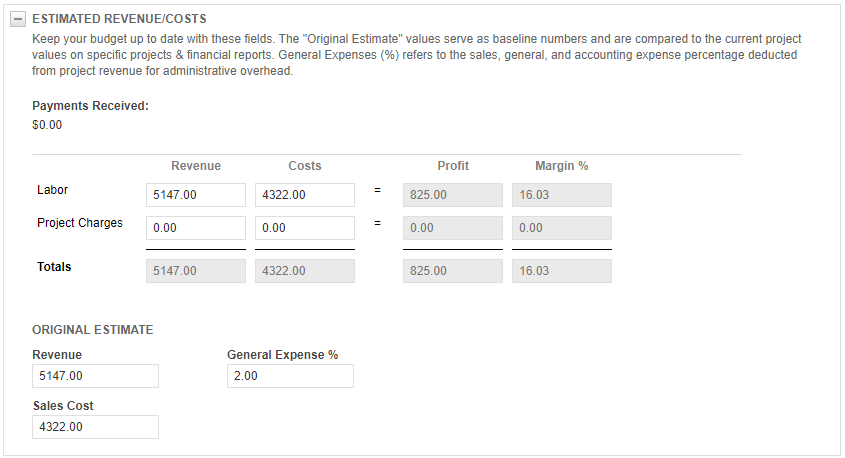Adding a project with new content
PERMISSIONS Permission to view projects. Refer to Project security settings.
NAVIGATION Left Navigation Menu > Projects > Search > Projects > New > Project | Project Template | Proposal
NAVIGATION Create > Projects > Project | Project from Template | Proposal | Project Template
This topic describes how to create an original project with new content. For information on how to create a project from a template, refer to Using project templates.
TIP After you have created your project, you can import phases and tasks from a .csv file directly into the project schedule. Refer to Populating the Project Phases and Tasks import template.
To create an original project, do the following:
- To open the page, use the path(s) in the Security and navigation section above.
- To import phases, tasks and other items from a template, click Import from Template. Refer to Using project templates.
- Complete the remaining fields as described in the tables below. You must complete required fields before you can save the project.
- When done, click Save.
| Field | Description |
|---|---|
| Name* | Enter a descriptive name for the project. TIP You may want to append the Organization Name to the project name. |
| Organization* | Select the organization for which you are creating the project. Begin to type the organization name and then select from the list of options presented. Or, click the data selector icon and find the organization. NOTE The project type affects the type of organization you should select. |
| Type* | Select Client, Internal, or Proposal. Refer to Project types. IMPORTANT When editing, you can change the project type with some restrictions. You can change a Proposal to an Internal Project or Client Project. You can change an Internal project to a Client Project. You cannot change a Client project to a Proposal or Internal project. If you change an internal project to a client project, labor items that were added to the timesheet while the project was internal would appear in Approve and Post for billing, but the amount would be zero. |
| Start Date* |
Enter the first day of the date range when the entity is active or valid. It will default to today's date but can be modified. Contracts The start date of the contract becomes the billing date for all items billed under the contract. EXAMPLE If the Start Date is the 21st of the month, billing for all contract billing items will recur on the 21st. If you want your billing date to fall on the beginning or end of the month, but pro-rate services for the remainder of the current month, refer to Billing for a partial first month. NOTE If the Start Date is on a date not in the current period (for example, the start date is on the 31st and the next month only has 30 days), the last day of the month will be used for the billing event. IMPORTANT You cannot edit the Start Date for a recurring service contract once the service/bundle period has been added and the contract has been saved. Opportunities Start date is used to calculate the number of days the opportunity is in the pipeline. Projects The start date for all phases, tasks, and issues must be >= Start Date. Billing Rules The start date is the start of the first billing period and the first billing date. It also sets the schedule for all following billing dates. It must be greater than or equal to the contract start date. EXAMPLE If the start date is January 3, the next billing date will be February 3. If you enter a date of day #29, 30, or 31, and a month does not have that many days, the start date of that period will be the last day of the month. If you enter a day that is the last day of that month, we will use the last day of every month following that month. Each period's charge is created using the most recent unit count, which is established by the date entered into the Determine Units/Create Charges on: field. The count date can be the same date as the billing date, or an earlier date. If there is no unit count on the start date of the first billing period (because the day number selected to determine the unit count is greater than the day number of the start date), Autotask will do a unit count when the rule gets created to use for that first billing period. |
| End Date* |
Enter the last day of the date range the entity is active or valid. Contracts If the end date is not the planned last day of a billing period (you have a partial last month), the charge for the last billing period will be prorated. Opportunities Enter a projected end date for the work associated with the opportunity. The field does not affect revenue or profit forecasts. Phases When you add tasks to the phase, the phase end date adjusts to the end date of the latest task. Billing Rules No charges will be created for periods that would have started after the end date. If left blank, charge creation stops on the contract end date. If you enter a date that is later than the contract end date, a message that includes the contract end date will appear. |
| Duration |
The length of the contract or project in days. This field is linked to the Start Date and End Date.
In View mode, the duration is displayed as a progress bar. |
| Line of Business |
Line of Business lets you classify finances and segment data. This field is displayed when Organizational Structure (Line of Business) is activated and enabled. It is available on the following entities: Contract, Opportunity, Sales Order, Project, and Ticket. Refer to Introduction to Line of Business.If a contract is associated with a different line of business than the ticket or project, billing items always inherit the line of business from the contract, not the parent entity. Refer to Line of business inheritance rules for dependent entities.Select a pairing of Business Division > Line of Business. |
| External Project Number |
This field is optional and can be edited. It is available on multiple entities and can provide a cross-reference to an external numbering system. |
|
Purchase Order Number |
This field appears on entities that are part of the billing workflow, and is applied to labor and charges.
Refer to Working with purchase order (PO) numbers. NOTE If you associate this project with a contract and that contract has a purchase order number, the contract purchase order number is automatically applied to the project unless you enter a purchase order here. The number you enter here will override the associated contract's purchase order number. |
| Description |
The Description field appears on many Autotask entities. On entities like ticket, task, note, and to-do, the Description field is a core part of the data record. Wherever it is available, it tracks essential information about the record. This field is often prefaced with the entity name. For example, Quote Description. Enter a detailed description of the entity instance, the issue with which the customer needs help, or the service that they requested. |
| *required field | |
Associate the project with other entities in Autotask.
| Field | Description |
|---|---|
| Contract |
All entities:
Devices:
Tickets:
Projects:
|
| Department |
A department is an organizational entity in your company that is associated with resources and work types, and plays a role in project security. Projects: Selecting a department is optional. When a department is associated with a project, it can be used to search, filter and group project-related data. It does not restrict which resources and work types can be assigned to project tasks. |
| Opportunity |
An opportunity is a potential sale you have identified. This field appears on entities that are associated with a sales opportunity. Depending on permissions, the opportunity name or a link to the opportunity is displayed. Select an opportunity or click the plus icon to add a new opportunity. You must select an organization first. All active opportunities associated with an organization are available. CRM notes and To-Dos:
CRM notes and to-dos created from the organization or contact entity can optionally reference an active opportunity for the organization. When you add a note from the Opportunity page, the Opportunity Name field is defaulted in. Contracts: If the contract is created while running the Won Opportunity or the Won Quote wizards, the opportunity is referenced here. Projects: You can associate an opportunity with the project and do the following:
Quotes:
Select an active opportunity, create a new opportunity, or allow the opportunity to be automatically created. If the opportunity is created automatically, it will have the same name as the quote, and the remaining fields will default to the values described in Default values for auto-created opportunities. Sales orders:
If Procurement is enabled, sales orders are automatically generated from opportunities when the Won Opportunity wizard is run. The field is read-only. Tickets:
An opportunity will appear in this field if the Won Opportunity wizard was run and Associate this ticket with this opportunity was selected, creating this ticket in the Post Sale queue. |
When you create the project, you can specify the project lead and, if desired, add resources or contacts as team members. Team members you identify here are available as dynamic recipients in various contexts.
TIP When the Project has been saved, you can manage team members from the Team Members page. Open the project and click Team. Refer to The Project Team page.
| Field | Description |
|---|---|
| Project Lead |
The user responsible for the overall completion of the project. Use the Department, Workgroup or Queue filters to narrow the results, and/or use the column filters. The project lead will receive an email notification that the project has been created. This field defaults to the user who is creating the project, but can be modified or cleared. |
| Resources and Billing Roles | If you want, you can add resources to your project team at this time. You can also add team members later, but only from the Team Members page in the open project. Refer to Adding a team member. TIP Resources automatically become team members when a project task is assigned to them. Begin to type a resource name in the field and select from the list of resource name/role combinations or, click the Resources data selector, search for and then select the correct resource/role combination.When you select a resource, be sure you select the correct role. Your resource visibility may be limited. Refer to Limiting resource visibility. |
| Contacts | Begin to type a contact name or click the data selector and select from the contacts of the associated organization. Contacts receive project team notifications and can be assigned tasks. If Client Portal is enabled for the organization, the contact can complete tasks if task settings allow. |
For information on how the duration of tasks is calculated, refer to Use Capacity to Calculate Duration.
| Field | Description |
|---|---|
| Total Hours | This value is used to calculate a task's end date/time if a primary resource has not yet been assigned. Enter the number of actual hours of work that you estimate a resource can typically work on the project in a day. If one or more resource is assigned, and the resource's daily availability is set, then the calculation will use the resource's availability. TIP Daily Capacity is set for each resource in the Add/Edit Team Member page; refer to Adding a team member. |
| Use Capacity to Calculate Duration for Fixed Work Tasks | Select this check box if you want to use the Daily Resource Capacity to automatically calculate the duration for Fixed Work tasks on this project. |
Schedule settings determine the days work can be scheduled. By default, weekends and holidays are excluded, but these settings can be changed. Including non-business days and holidays in the schedule will likely change the dates of schedule items.
EXAMPLE If the schedule uses calendar days, not regular business days, to calculate dates, and you then change the project setting to Regular business days, the dates for multiple tasks will likely be pushed out.
What is considered a business day or a holiday is determined by the internal location the resource is associated with. Internal locations are managed in the Admin module. Refer to Internal locations.
| Field | Description |
|---|---|
| Internal Location | Select an internal location to determine the holidays and weekend days that will apply. When one or both of the When scheduling tasks/issues exclude: check boxes are selected and no primary resource is assigned, the regular business days and holidays for the selected location will be used to calculate adjustments to the schedule dates. For more about location business hours, refer to Add business hours to an internal location . |
|
When scheduling tasks/issues exclude: Non-business days |
Regular business days are listed in gray. This check box is selected by default. When selected, Autotask uses regular business days, not calendar days, to calculate project durations and, when a task is rescheduled, to re-calculate predecessor and successor task start dates and end dates. Regular business days are determined by the primary resource's Internal Location or, if no primary resource has been assigned, by the specified Internal Location. |
|
When scheduling tasks/issues exclude: Holidays |
Select this option to consider holidays non-business days when calculating both project durations and predecessor or successor task start/ end dates. |
| Display warning when the user attempts... | Select this check box if, when you schedule a task or issue, you want to know if the primary resource may be unable to complete the task due to approved time off scheduled to occur during the task duration. |
This section displays all user-defined fields (UDFs) that have been added for projects. Complete fields as needed.
The Estimated Revenue/Cost section appears on the New Project page, and when the project Summary page is in Edit mode. It does not appear when the Summary page is in View mode, but the estimates are available on specific Project Financial reports.
When you create or edit the project, you can enter your financial expectations for the project into the Revenue, Sales Cost, and General Expense % fields. The Original Estimate values serve as a baseline, and are compared to the current numbers you can enter into the Revenue and Costs fields for Labor and Project Charges. Totals, Profit and Margin % are automatically calculated.
In the Payments Received field, you will see the sum of all project payments entered on the Project Payments page. Refer to Tracking payments against projects.
NOTE If Multi-currency is enabled, all revenue and cost fields are displayed in the internal currency.
Send notification to team members or other resources or contacts.
| Field | Description |
|---|---|
| Notification Template |
Select from the list of available Project templates. For more on notification templates, refer to Notification templates. Notification templates determine the content and layout of the notification email. Most templates contain not only the subject line and email body text, but variables that pull data right out of Autotask. NOTE If the list of recipients includes resources who lack permission to view internal notes, attachments, etc., the text pulled by the variable is replaced with See [Entity Name]. This field appears in entities that support email notification when you create or edit them. The default template is selected, but can be modified. All active notification templates for the entity and event are available. If it is present, click the preview icon |
| From: | The email return address as specified for the selected template. |
| To, Cc, and Bcc | Click to select one or more of the pre-set recipients, for example, Me or Team Members, or click To, Cc, or Bcc to open the recipient selection box. From here you can search and select Resources, Workgroups, Departments, or Organization Contacts. You can also enter Other Email addresses, separated by a semi-colon. NOTE You cannot edit these fields directly. If you need to remove content from one of these fields, click To, Cc, or Bcc to open the recipient selector. Click the X next to the resource or contact name. Click OK. |
| Subject | Populated by the subject from the template. You can edit this. |
| Additional Email Text | Type any additional text you want to add to the email. This text is not saved to Autotask. |